No, messaging users directly without consent is not supported via the WhatsApp API. Strict safeguards protect user privacy by ensuring all communication is welcomed.
Automatically adding unknown contacts would undermine this core feature.
The requirement to add numbers to your business account first is key privacy protection.
WhatsApp prioritizes preventing unwanted messages and spam above all else.
To send a message, one must first obtain express user permission by adding them as a contact through the proper approved channels.
WhatsApp’s policies aim to give people control over who can reach them and what they receive. Automated messages from unknown entities could easily be perceived as intrusive.
The rules in place uphold each user’s autonomy while still enabling valuable conversation between businesses and those who opt-in.
Whether manually or through integration, phone numbers must be included in your business directory before sending related messages via the API.
Compliance with content, frequency and permission guidelines is likewise necessary to operate within the boundaries that respect people’s digital boundaries and choices.
Challenges with Adding Contacts in WhatsApp Messaging
WhatsApp has undeniably transformed communication for a significant portion of the global population in recent years, connecting family, friends, and colleagues through seamless messaging capabilities.
However, adding new contacts through traditional means can often prove cumbersome, especially in cases where automated systems or mass communication is requisite.
Initial contact formation on the platform presents a few frustrating pain points that merit thoughtful examination.
In this in-depth evaluation, we dissect the standard procedure for transmitting messages via WhatsApp as well as the impediments related to incorporating fresh contacts into one’s network.
We also explore the implications of such roadblocks for settings involving automatic or high-volume dissemination of information.
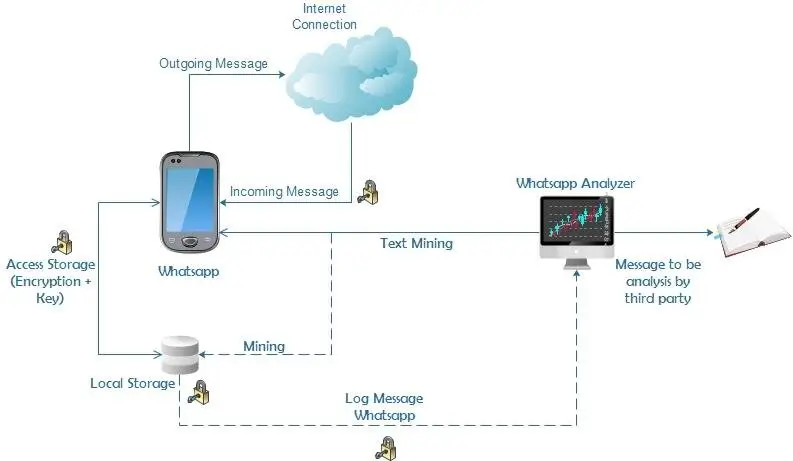
From researchgate.net
The Typical Process of Sending Messages on WhatsApp
To fully comprehend the obstacles surrounding adding connections, one must gain insight into the standard procedure for disseminating missives on WhatsApp.
Historically, WhatsApp has functioned on a user-focused paradigm, whereby exchanges arise between contacts who have reciprocally retained each other’s telephone numbers.
When an individual desires to transmit a message, they must initially include the recipient’s phone number within their contacts roster.
Upon inclusion, the recipient’s WhatsApp profile becomes viewable, allowing the individual to instigate a dialogue and send dispatches effortlessly.
Challenges and Limitations Associated with Adding Contacts
While the process seems straightforward for personal communication, challenges arise when dealing with automated or bulk messaging scenarios:

1. Privacy Concerns
WhatsApp emphasizes customer privacy and information security, necessitating express permission to include contacts.
In large-scale correspondence situations, obtaining approval from each recipient becomes unrealistic, raising concerns for privacy protection and possible contraventions of WhatsApp’s stipulations.
2. User Experience Impact
Automatically adding contacts interrupts the seamless user experience, particularly for recipients who may not recognize or trust the phone number of the sender.
This can lead to amplified message rejections, neglected messages, or perhaps even user complaints, impacting the power of the correspondence campaign.
3. Compliance and Regulations
In regulated industries such as banking or healthcare, strict compliance directives govern communication practices.
Including contacts without suitable approval could violate information security laws like GDPR or CCPA, exposing enterprises to legal risks and penalties.
4. Scale and Efficiency
For large companies communicating with numerous clients, manually entering each contact is inefficient and a waste of valuable time.
It hampers the ability to expand and connect with a broader audience effectively.
Some customers expect instant responses, so an automated system is necessary to handle large volumes of inquiries.
It hampers scalability and limits the ability to reach a broader audience effectively.
Automated solutions streamline operations and allow organizations to do more with less.
5. Account Security Measures
WhatsApp has security protocols in place to deter misuse, spam, and unauthorized access.
Bulk or automated attempts to add many contacts or blast identical messages may accidentally trigger filters aimed at mass messaging, potentially leading to a suspension of service access.
Protecting users is a top priority.
The challenges with contacting numerous people at once present major issues, Constant manual work is unsustainable for high volumes and slows response times.
Customers have high expectations that companies can’t always meet without technology assisting customer service teams.
Implications for Automated or Bulk Messaging
While automated communication aids various applications such as customer care, marketing campaigns, and transactional updates, the obstacles with adding contacts complicate automation. Strategic planning is necessary to leverage tech within policy.
1. Reduced Reach and Engagement
Obstacles to incorporating contacts restrict the scope and involvement of automated messaging campaigns.
Without having access to a comprehensive contact directory, companies struggle to distribute messages to their targeted audience, leading to decreased response rates and less effective campaigns.
2. Compliance Risks
Failure to abide by WhatsApp’s policies and regulations concerning consent can result in suspended or terminated accounts.
Businesses must navigate intricate legal landscapes and implement robust consent management practices to effectively mitigate risks of noncompliance.
3. Operational Overhead
Manual work required for contact administration and consent acquisition demands huge operational costs from companies.
This involves maintaining contact databases, managing opt-in and opt-out preferences, and ensuring ongoing alignment with evolving regulations.
4. Innovation Constraints
Strict boundaries on adding contacts hinder advancement and imagination in messaging strategies.
Companies may shy away from exploring new communication channels or customized messaging approaches, fearing regulatory backlash or suspended accounts.
Strategies to Mitigate Challenges
Addressing the challenges of adding contacts requires a multifaceted approach:
1. Consent-Based Opt-In
Prioritize obtaining explicit consent from recipients before adding them to contact lists or initiating messaging interactions.
Implement robust opt-in mechanisms and transparent communication practices to build trust and respect user privacy.
2. Compliance Automation
Leverage automation tools and compliance platforms to streamline consent management, data governance, and regulatory compliance. Integrate consent capture mechanisms into customer touchpoints and ensure alignment with global data protection standards.
3. Personalization and Context
Focusing on individuals resonates most.
Deliver messages tailored to each unique recipient, recognizing their particular inclinations and interests fosters the strongest bonds.
Contextual details gleaned from past interchanges and one’s characteristics and background enhance the applicable nature and engagement of communications.
4. Technology Enablement
Customizing messaging substance based on how people interact, what has previously been discussed, and who they are increasing impact and involvement.
Investigating cutting-edge technologies like automated conversation, artificially smart messaging platforms, and comprehensive customer information hubs assists with contract administration, distribution scheduling, and compliance workflows streamlining operations and accommodating changing needs and rules.
Build scalable infrastructure and integrated development supporting evolving objectives and regulation requirements.
Solutions for Sending Messages without Adding Contacts on WhatsApp
As businesses eagerly embrace WhatsApp as an avenue for digital communication and marketing outreach without physically entering contacts into their address books, third-party solutions to bypass this constraint have emerged to address this pressing need.
Fortunately, a spectrum of alternatives now exists to achieve contactless message transmission on WhatsApp, ranging from the company’s official APIs and integrations tailored for customer-facing enterprises to independent platforms permitting broadcast functionality without installation.
In this section, we will thoroughly explore both WhatsApp’s first-party options developed specifically for businesses as well as supplemental third-party services increasingly relied upon to extend messaging capabilities, scrutinizing the advantages and limitations of each approach.
To responsibly interact with users at scale, WhatsApp proposes standardized programming interfaces and turnkey solutions adhering to their stance on privacy and unintrusive marketing.
Primary among their offerings built for asynchronous commercial communication include:
WhatsApp Business API
The WhatsApp Business API enables companies to automatically send messages to users without adding them directly as contacts, allowing for streamlined communication through template-based updates on shipping, purchases, appointments, and more.
By connecting to major CRM systems, it facilitates personalized at-scale messaging handling customer queries and transactions while maintaining platform policy compliance through rules-based messaging.
WhatsApp Click to Chat
In addition, WhatsApp’s Click to Chat option lets businesses craft customizable deep links for easy user-initiated conversations.
With a single tap, potential clients can engage in discussions with pre-populated introductory messages without exchanging phone numbers.
While less integrated than the API, this provides a scan-and-go solution optimizing initial user experiences and first impressions through quick queries and clarifications without commitment.
Third-Party Services or Platforms
In addition to official solutions, there are several third-party services and platforms offering APIs or tools for delivering messages on WhatsApp without requiring contact additions. These services cater to businesses across industries and sizes, delivering an assortment of features and functionalities.
A.Messaging Platforms
Specifically designed messaging systems and services are available for companies looking to engage customers on WhatsApp.
Such platforms furnish APIs for programmatically sending communications, managing contacts, and monitoring message transmission status.
Exemplars are Twilio, Nexmo (Vonage), and MessageBird.
B.Chatbot Platforms
Chatbot platforms empower enterprises to craft and deploy AI-powered chatbots on WhatsApp for various applications such as customer care, lead generation, and e-commerce.
Commonly, these platforms furnish features for contactless messaging, handling dialogues at scale, and examining user interactions.
Popular chatbot platforms for WhatsApp embrace ChatGPT, ChatGuru, and ManyChat.
C.CRM Integration
Some CRM systems integrate with WhatsApp to facilitate seamless communication with customers and prospects.
These integrations generally offer features for contactless messaging, tracking message exchanges, and synchronizing contact data between systems.
Examples of CRM platforms with WhatsApp integration include Salesforce, HubSpot, and Zoho CRM.
Custom Development Solutions
For businesses with highly particular needs or unconventional usages, personalized growth remedies might be crucial.
This process includes engineering customized programs or integrations leveraging WhatsApp’s APIs and developer packages to accomplish the aimed functionality.
While personalized growth remedies afford adaptability and individualized choices, they can necessitate more specialized know-how and assets to execute proficiently.
Technical Implementation of Sending Messages without Adding Contacts
Actuating a solution for dispatching messages on WhatsApp without including contacts involves several specialized considerations and steps.
In this section, we’ll offer a thorough explanation of the process, alongside code examples, tutorials, and step-by-step guides for developers to pursue.
Choose the Right Solution
Before diving headlong into implementation, carefully pick the most suitable solution based on your needs and preferences.
Consider aspects like scalability, compliance, attributes, and integration abilities when comparing options, like formal solutions, outside services, or custom development.
Obtain Access to WhatsApp Business API
If you opt for utilizing the WhatsApp Business API as your remedy, the initial step is procuring access to the API.
The WhatsApp Business API is available to enterprises of any size, yet approval is subject to confirmation of adherence to WhatsApp’s plans and guidelines.
You’ll need to employ for admittance through WhatsApp’s approved paths and experience an authentication method.
Set Up Your WhatsApp Business Account
Once you’ve been granted access to the WhatsApp Business API, you’ll need to set up your WhatsApp Business account. This involves creating a business profile, verifying your phone number, and configuring your account settings. Refer to WhatsApp’s documentation and guidelines for detailed instructions on setting up your account.
Integrate WhatsApp API into Your Application
Next, you’ll need to incorporate the WhatsApp API into your application or system.
This typically involves employing the API’s endpoints and methods to deliver messages, oversee contacts, and deal with other messaging-related tasks.
WhatsApp furnishes comprehensive documentation, SDKs, and libraries for various programming languages to help integration.
Below is a step-by-step guide for integrating the WhatsApp API using Node.js:
Step 1: Install WhatsApp API Client Library
npm install @open-wa/wa-automate
Step 2: Initialize WhatsApp Client
const { create, Client } = require('@open-wa/wa-automate');
create().then(client => start(client));
async function start(client) {
// Your initialization code here
}
Step 3: Send Messages without Adding Contacts
async function sendMessageWithoutAddingContact(client, phoneNumber, message) {
try {
const chatId = await client.getChatId(phoneNumber);
await client.sendText(chatId, message);
console.log('Message sent successfully.');
} catch (error) {
console.error('Error sending message:', error);
}
}
Step 4: Handle Errors and Exceptions
Ensure your application handles errors and exceptions gracefully to provide a smooth user experience.
Implement robust error handling mechanisms, flexible retry logic, and detailed auditing systems to methodically troubleshoot issues and meticulously monitor operational integrity.
Following the implementation of protections, subject the solution to rigorous testing in a closed setting.
Thoroughly evaluate diverse conditions, such as distributing communications to an assortment of contacts, properly managing defects, and validating adherence to all WhatsApp directives.
Once testing is finished, deploy the solution into live use, and closely track functionality and behavior.
Monitor key performance markers to swiftly identify and fix any flaws or bottlenecks that impede dependability or usability.
Maintain agile responsiveness to evolving operational needs or unexpected situations.



