Are you looking to elevate your business communication to the next level?
Unlocking the power of WhatsApp Business API could be your answer.

In this guide, we’ll walk you through the essential steps to obtain a WhatsApp Business API account, enabling you to seamlessly integrate WhatsApp into your business operations.
From initial setup to verification and activation, we’ll provide you with a comprehensive overview of the process.
Let’s dive in and explore how you can harness the potential of WhatsApp for your business success.
What is WhatsApp Business API?
WhatsApp Business API is an application programming interface (API) provided by WhatsApp that allows businesses to communicate with their customers on the WhatsApp platform at scale.
It provides businesses with tools and features specifically designed to facilitate customer engagement, support, and marketing efforts.
Key features of the WhatsApp Business API include:
Messaging Templates
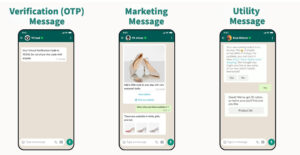
Businesses can create predefined message templates for common use cases such as order confirmations, appointment reminders, shipping updates, and more.
These templates can be used to send automated messages to customers.
Rich Media Messaging
Businesses can send various types of media messages, including text, images, videos, documents, and audio messages, to engage with customers more effectively.
Analytics and Insights
The WhatsApp Business API provides access to analytics and insights, allowing businesses to track message delivery, read receipts, response rates, and other metrics to measure the effectiveness of their communication efforts.
Integration with Business Tools
The API allows businesses to integrate WhatsApp messaging with their existing CRM systems, customer support platforms, and other business tools to streamline workflows and improve efficiency.
Access to the WhatsApp Business API typically requires approval from WhatsApp and involves a formal partnership with a WhatsApp Business Solution Provider (BSP).
Once approved, businesses can use the API to communicate with their customers on the WhatsApp platform, offering a convenient and efficient channel for customer support, marketing, and engagement.
What are the differences between WhatsApp and WhatsApp business API?
WhatsApp and WhatsApp Business API are distinct entities with different purposes:
WhatsApp is a popular messaging platform used by individuals and businesses worldwide.
It allows users to send text messages, voice messages, images, videos, and documents, and make voice and video calls over the internet.
It is primarily designed for personal communication, but many businesses also use it to communicate with customers.
WhatsApp Business API
WhatsApp Business API is a separate offering provided by WhatsApp specifically for businesses.
It enables businesses to communicate with their customers at scale, providing features tailored for business use.
WhatsApp Business API allows businesses to send templated messages, set up automated responses, use message tags for organization, access analytics and insights, and integrate with CRM systems and other business tools.
Access to WhatsApp Business API typically requires approval from WhatsApp and involves a formal partnership with a WhatsApp Business Solution Provider (BSP).
In essence, while WhatsApp is a general messaging platform used by individuals and businesses alike, WhatsApp Business API is a dedicated tool designed to facilitate business-to-customer communication on the WhatsApp platform, offering features and capabilities specifically geared towards business needs.
Is WhatsApp Business API free?
While WhatsApp itself doesn’t charge for the API usage directly, businesses typically incur costs associated with using the API through WhatsApp Business Solution Providers (BSPs) like YCloud.
These costs can vary depending on factors such as the volume of messages sent, additional features or services required, and the pricing model of the BSP.
Other BSPs may charge businesses for various services related to the WhatsApp Business API, including:
Setup Fees
Some BSPs may charge a setup fee to onboard businesses onto the WhatsApp Business API platform. YCloud won’t charge any setup fees, and can also provide setup services to make sure your integration is well set.
Message Fees
Businesses are typically charged based on the number of messages sent through the API. BSPs may offer tiered pricing based on message volume. The messaging pricing of YCloud is highly competitive globally.
Additional Features
If businesses require additional features or services, such as message templates, message tagging, analytics, or integration with CRM systems, there may be additional costs associated with these features.
YCloud provides all the embedded software like inbox, growth tool, contact list, bot for free.
Ongoing Support
BSPs may offer ongoing support and maintenance services, which may be included in the pricing or charged separately.
YCloud won’t charge any fees during the whole service time, to make sure your business goes smoothly.
It’s essential for businesses to carefully review the pricing and terms of service offered by BSPs,
to better understand the costs associated with using the WhatsApp Business API effectively.
While there are costs involved, many businesses find the investment in the WhatsApp Business API worthwhile,
due to the benefits it offers in terms of customer communication, engagement, and automation.
How to set up WhatsApp Business API?
Setting up WhatsApp Business API involves several detailed steps and requires approval from WhatsApp.
Watch the video tutorial here:
Here is a comprehensive breakdown of the process:
Before Getting Started:
- Ensure you have an existing Facebook account.
- Prepare a new phone number capable of receiving verification or voice codes.
Step-by-Step Process:
- Step 1: Access YCloud Backend
- Log in to the YCloud backend and navigate to the WhatsApp menu.
- Click on the “create” button to open the embedded registration pop-up.
- Enter your Facebook account credentials and click “Get Started” to begin the binding process.
- Step 2: Select or Create a Business Manager (BM) Account
- Choose an existing BM account with administrator permissions or create a new one.
- Fill in the required company information if creating a new account.
- Click “Next” to proceed.
- Step 3: Create or Choose a WhatsApp Business Account
- Select an existing WhatsApp Business Account or create a new one.
- Fill in the account profile details including account name, display name, and type of company business.
- Ensure the display name aligns with your company’s brand or business name and complies with Meta’s guidelines.
- Click “Next” to proceed.
- Adding a Number:
- Use a new phone number dedicated to sending WhatsApp messages.
- Verify the number by entering the received verification code.
- For Chinese numbers, verification may require voice verification.
- Once verified, click “Finish” to complete the registration process.
- Business Verification:
- Prepare the necessary documentation for business verification.
- Access the verification interface either through the Weycloud backend or manually via the Meta backend.
- Choose the business account to be verified and initiate the verification process.
- Provide company information matching the business license and registration certificate.
- Verify the contact method, preferably using email verification.
- Upload qualification documents displaying the company’s legal name, address, or phone number.
- Enter an email address consistent with the website domain to receive verification information.
- Fill in the verification code received to complete the application.
- Business verification typically takes 1-2 working days.
If you encounter any issues or require assistance, contact the support team for further guidance.
YCloud, as Meta’s official BSP, will not only provides access services but also offers:
- Ready-to-use mass messaging tools
- WhatsApp-based customer service workbenches
- Tools for WhatsApp-based QR codes, short links, and chat components, ensuring secure and compliant customer list collection
- WhatsApp Business Account contact management tools
- Click-to-WhatsApp advertising


