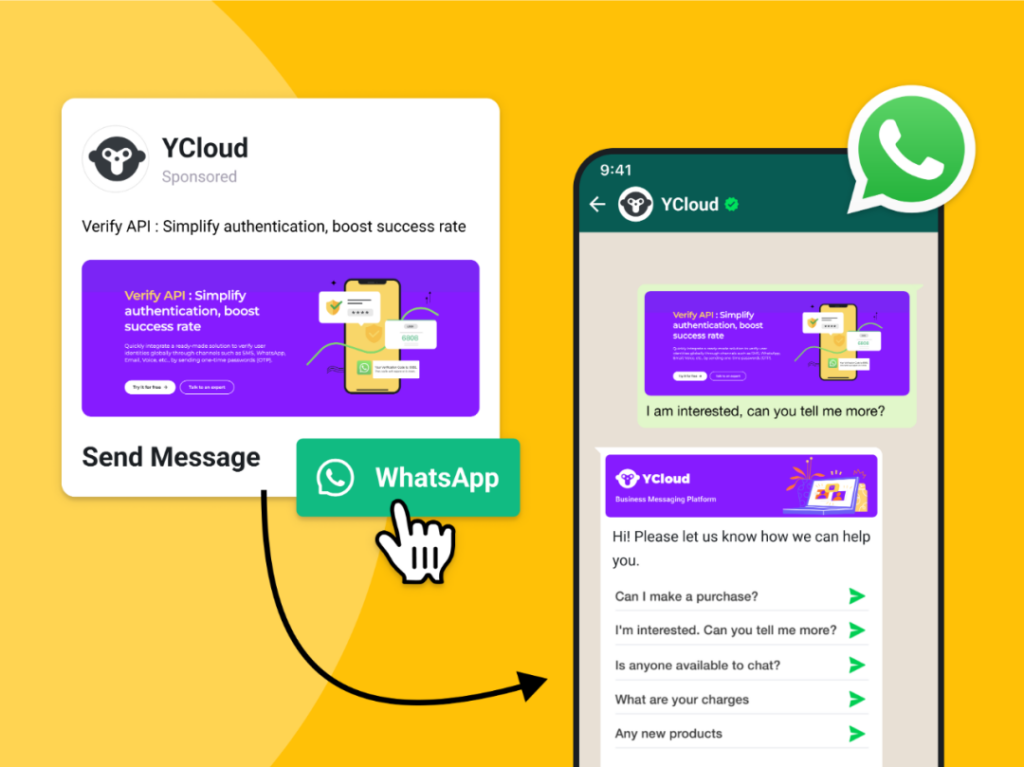Apple has been offering the ability for users to reject APP tracking of user behavior for precision advertising since early 2021.
By the end of 2024, Google will also stop using third-party cookies in Chrome.
This means that more and more brands can’t rely on third-party data to understand their audience’s overall online behavior.
In contrast, there’s a more efficient advertising channel that leverages the world’s most widely used social app, boosting conversion rates by threefold, swiftly connecting with potential customers, and maximizing your advertising effectiveness.
Click-to-WhatsApp Ads (CTWA) is a great tool for acquiring new customers today, helping you maximize ad spend on Facebook and Instagram!
What is Click-to-WhatsApp ads? (CTWA)

Click-to-WhatsApp ads (CTWA) are a type of advertisement format offered by WhatsApp that allows businesses to connect with their customers directly through the WhatsApp messaging platform.
With CTWA ads, users can click on the ad and immediately start a conversation with the business via WhatsApp, rather than being redirected to a website or landing page.
Here’s how Click-to-WhatsApp ads work:
1.Ad Creation
Businesses create an ad campaign using the Facebook Ads Manager or other advertising platforms that support WhatsApp ads. Within the ad creation process, they select the Click-to-WhatsApp option as the call-to-action.
2.Ad Placement
These ads are typically displayed on various Facebook-owned platforms, such as Facebook itself, Instagram, or the Facebook Audience Network.
3.User Interaction
When users see the ad and click on the Call-to-Action button, they are directed to a pre-written message in WhatsApp. This message can be customized by the business and may include greetings, questions, or prompts to initiate a conversation.
4.Direct Communication
Once the user initiates the conversation, they can engage in a one-on-one chat with the business representative directly through WhatsApp. This allows for real-time communication and personalized interaction between the business and the customer.
5.Follow-up and Conversion
Businesses can use WhatsApp to provide additional information, answer questions, offer customer support, or guide the user through the conversion process, whether it’s making a purchase, scheduling an appointment, or signing up for a service.
Click-to-WhatsApp ads provide businesses with a powerful tool to drive engagement, generate leads, and facilitate direct communication with their target audience on one of the world’s most popular messaging platforms.
How to Create Click-to-WhatsApp Ads
Step 1: Create WhatsApp Business API account in YCloud
You cannot interact with the advertising audience using a personal WhatsApp number. Before creating Click-to-WhatsApp ads in the Ad Manager, please ensure you have created a WhatsApp Business API account through YCloud.
👉 Details for how to create a WhatsApp Business API account
Step 2: Connect WhatsApp Business API account to your Facebook page
Meta requires the association of a WhatsApp Business account with a Facebook Page before creating Click-to-WhatsApp ads. Here are the steps:
- Ensure that you have admin privileges for the Facebook Page.
- Navigate to your Facebook Page > Click on “Settings” (top right corner) > Select “WhatsApp.”
- Enter your WhatsApp Business phone number and click “Continue.”
- Enter the verification code to complete the binding.

Furthermore, if you wish to run advertising campaigns on Instagram, you should also link your Instagram account to your Facebook Page.
Once you have completed the above steps, you can proceed to set up your first Click-to-WhatsApp ad.
Step 3: Setting Click to WhatsApp ads in Facebook Ads Manager
3.1 Open Facebook Ads Manager
Log in to your Facebook Ads Manager and click “Create”
3.2 Choose a campaign objective
To use with WhatsApp, you can choose “Traffic”, “Engagement”, or “Sales”. In this case, we choose “Engagement” as an example.

3.3 Fill in the information to create your campaign
This includes:
- Campaign Name
- Declare if you have special ad categories (i.e.: Employment, credit and housing)
- Define that if you need to create A/B test for your ads

3.4 Configure Ad Set Details
- Conversion location:Select “Messaging apps”
- Ad type: Select “Click to message”
- Facebook Page: Select “Facebook Page”
- Messaging Apps: Select “WhatsApp”
Note: You will only see a WhatsApp number if you have completed Step 2: Connect WhatsApp Business API account to your Facebook page above.


3.5 Select your audience, ad format, budget and schedule
Please refer to the Facebook Ads Manager for a comprehensive understanding of bidding strategies
Now that you have successfully chosen the objective and budget for your ad campaign, please click “Next” and proceed to define the ad sets for this campaign.
3.6 Set up creative ads
- Edit specific ad placements on Facebook and Instagram to adjust image dimensions. You can also convert a set of images into a video slideshow to enhance click-through rates.
- Add primary text and headlines for your Click-to-WhatsApp ads on Facebook and Instagram. You can add up to five primary text options and headlines.
- Include descriptions in your ads for additional information and context.
- Choose a Call to Action (CTA) button for your WhatsApp ads. You can select from various available CTAs.
- Preview the ads in the advanced preview to see how they will appear in different placements, such as the Facebook and Instagram feeds.
3.7 Create and preview message template
Click “Create” and generate a welcome message template for quick chat interactions once people click on your ads.

3.8 Publish your ads
Facebook will review your ad. Once approved, it will go live based on your targeting.
In which scenarios is CTWA applicable?
1.Leads Collection
Companies can use Click-to-WhatsApp ads to promote their products or services. When potential customers are interested in the advertisement, they can contact the enterprise directly by clicking the link on the advertisement, and the enterprise will immediately obtain the user’s cell phone number and start further communication on demand. For example, in SaaS, foreign trade and other industries.
2.Appointment and Reservation
In the scenarios of booking medical services, booking restaurants or hotels, etc., users can click on the links on the ads to quickly book or reserve services and communicate directly with the enterprises.
3.E-commerce Retail
When potential customers are interested in the products introduced in the advertisement, they click on the advertisement to be directed directly to the enterprise’s WhatsApp business account, and the enterprise can make a welcome message in the form of newcomer coupons to promote the conversion of the first order, and try to promote coupons, coupons, and payments through further message promotion.
4.Consulting services
Users click on the ads and jump directly to WhatsApp to ask for more information about the product or service, commonly associated with medical, health, financial services and other industries.
CTWA customer journey

What can CTWA bring to an organization
In addition to the beginning of the CTWA can greatly shorten the customer conversion process, it has other advantages.
1.Ultra-high conversion rate
Surveys show that users prefer to take a simple and fast way of communication, Click-to-WhatsApp chat is easier than filling out forms or making phone calls, which can increase the possibility of user interaction.
Tested by the YCloud team, Click-to-WhatsApp ads have shown a significant increase in inquiries compared to other delivery channels, making it easier to convert through a real-time, personalized conversational experience.
In addition, YCloud also integrates with Meta’s Conversions API to send events back to the ad platform, allowing the ad system to optimize ad targeting for conversions and reduce cost per click.
2.Create a strong user profile
This kind of ad format eliminates the landing page, once the user clicks on the CTWA button, the enterprise immediately obtains the user’s WhatsApp number and completes the traffic absorption. You can manage these customer information in detail with YCloud’s Contact management tool.
3.24/7 Online Sales Realization
With YCloud WhatsApp integrated solution, you can receive inquiry traffic completely manually, or use YCloud WhatsApp Bot to realize automation and drive business growth through constant communication and interaction.
4.Significantly save advertising costs
According to WhatsApp’s pricing model, WhatsApp conversations originating from Click-to-WhatsApp ads are treated as user-initiated conversations, and conversations starting from the ad entry point will not be charged WhatsApp fees for 72 hours after the conversation starts, so businesses can enjoy this favorable benefit perfectly.
5.Remarketing Window of Opportunity
Even if the customer fails to complete the conversion this time, you can establish a long-term connection with the customer through WhatsApp and drive long-term conversions with private messages.
Choose YCloud to start your CTWA journey
1.Targeted selection of ad placement landing areas
Facebook and WhatsApp both cover a huge number of people, but to place effective CTWA ads, the focus is to find the intersection area of FB/Ins and WhatsApp, for example, in Indonesia, Malay and other countries, people use Facebook and Insgram to get the news, follow celebrities, and use WhatsApp to interact with friends and family.
2.Integrated Private Traffic Management
After getting private traffic through Facebook ads, you have to keep operating to revitalize the traffic.
Build a customer list: Encourage users to subscribe to your content updates via mass email by offering a subscription option. You can use emails to send users news, offers, product updates and more.
Personalized Marketing: Get to know your audience by leveraging the growth tool user growth tool provided by YCloud to deliver a personalized experience. Provide users with relevant product or service recommendations based on their interests and behaviors.WhatsApp APIs can help you enable one-to-one communication with users to better understand their needs and preferences.
Offer exclusive offers and rewards: incentivize your private domain users to stay loyal and engage them in your marketing campaigns by offering them unique offers, discounts or rewards. the WhatsApp API can be used to send personalized offers and rewards that increase user engagement and loyalty.
User feedback and word-of-mouth marketing: actively collect user feedback and respond to their needs and questions. Word-of-mouth marketing is a powerful form of private domain traffic activation that can help you expand your audience when users have a positive experience with your brand and are willing to share it with others. With the WhatsApp API, you can better engage with your users and understand their feedback and opinions so that you can continuously improve and enhance the user experience.
Choose the right WhatsApp BSP:Make sure to choose a legitimate WhatsApp BSP (Business Solution Provider) to maximize your usage rights.
YCloud will also continue to focus on providing innovative communication solutions for enterprises. With the team’s rich industry experience and expertise, we are committed to providing customers with safe, reliable and high-quality communication services to help enterprises set sail in the international market.
For more information about YCloud, please visit our official website: www.ycloud.com.