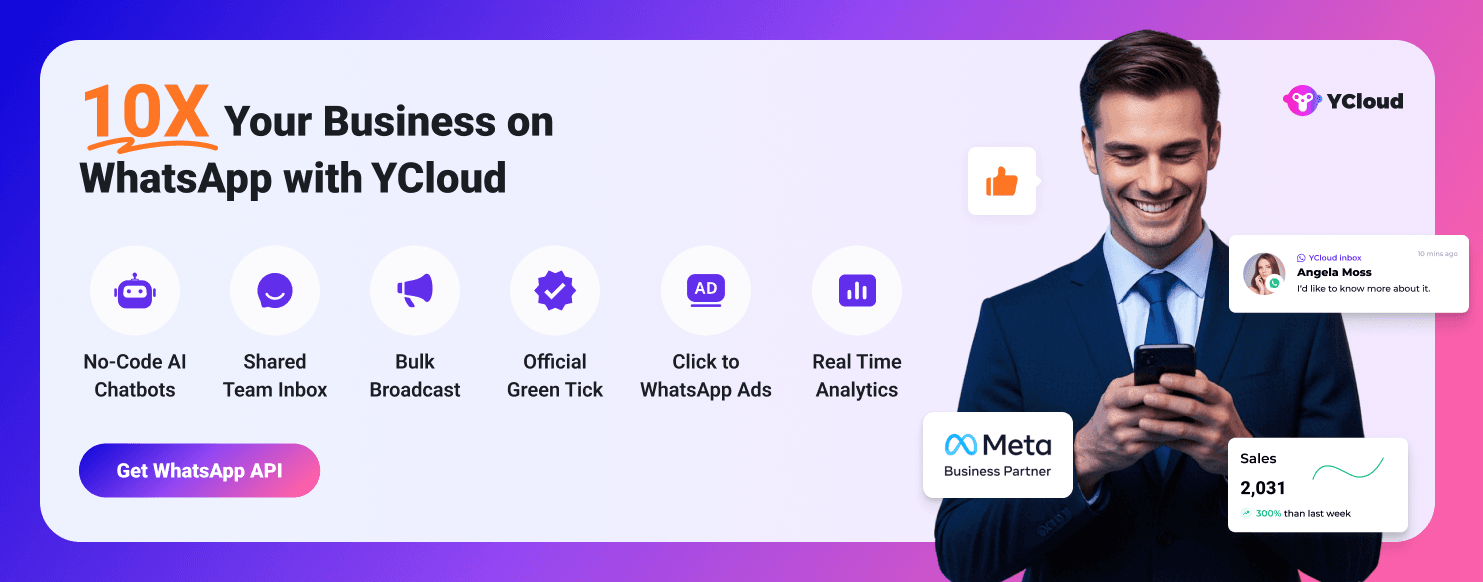Meta's WhatsApp API Message Template Category Guidelines Update: Effective July 1st, 2025
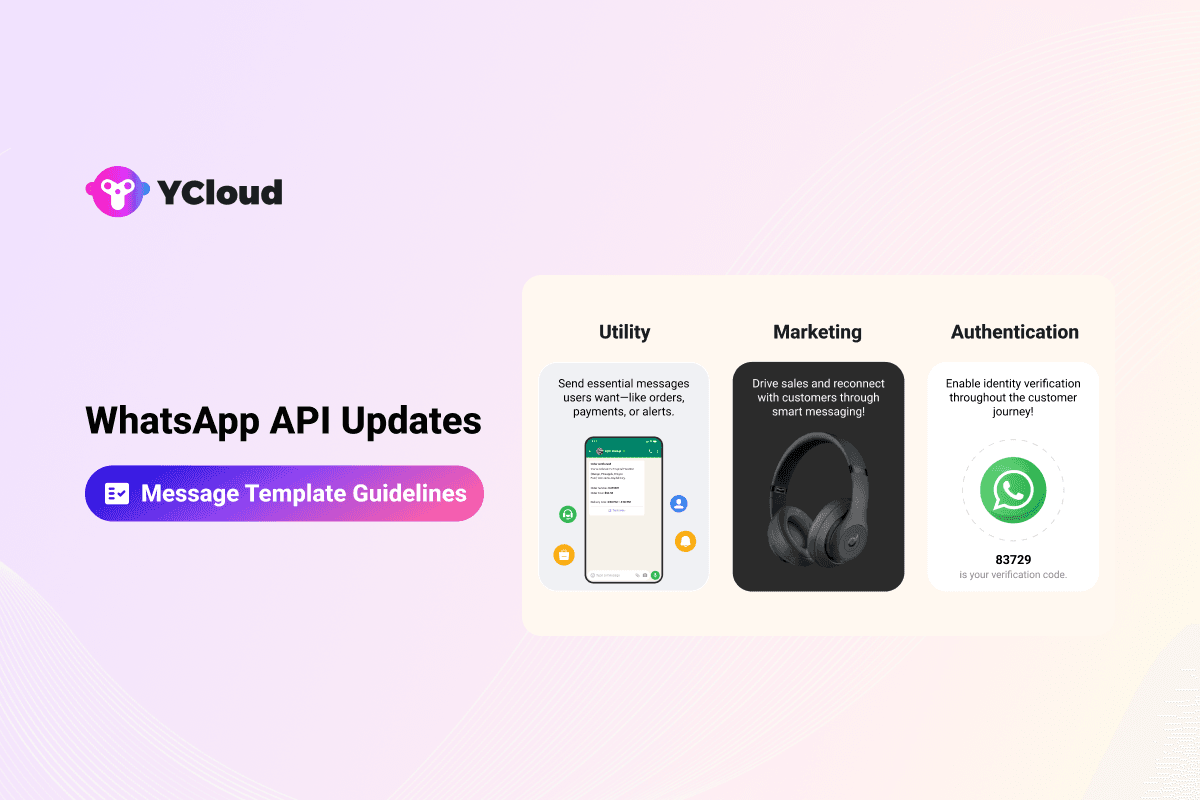
Effective July 1, 2025, WhatsApp is rolling out one of its biggest updates yet, and if your business relies on WhatsApp templates for notifications, marketing, or authentication, then this update will affect you.
From how your templates are categorized to how much you’ll pay per message, everything’s getting a facelift.
The goal?
- To make message categories more transparent.
- Prevent businesses from misusing utility formats for promotional content.
And if you're still sending promotional content disguised as utility notifications? That loophole’s officially closing.
This guide breaks down everything you need to know about the update, with real examples, and zero jargon. Let’s start with the big takeaways:
Here’s a simple breakdown of what’s changing:
✅ What’s Changing from July 1, 2025?
Stricter Rules for Utility Templates
Utility messages must be strictly non-promotional (no offers, upsells, or persuasive wording) and either:
- → Requested by the user (e.g., order updates, account alerts)
- → Or essential to the user (e.g., safety warnings, fraud alerts)
Reclassification and Automatic Re-Categorization of Existing Templates
- Existing templates will be recategorized based on the new utility guideline as Utility or Marketing. You’ll be notified via webhooks or email.
- All new templates will be reviewed under the updated utility guideline.
New Pricing Model: Bye-bye Conversations-Based Fees
- WhatsApp is dropping the conversation-based pricing model for templates.
- → You’ll now be charged per message sent
- → Utility templates sent during an open customer service window still remain free.
Please Note:
Businesses can only send template messages to users who have subscribed to receive messages from them on WhatsApp.
WhatsApp Message Template Categories: Explained
To make things simpler (and stricter), WhatsApp classifies all templates into three distinct categories:
1. Marketing Templates
For promotions, brand and product awareness, offers, and re-engagement.
These are your go-to templates for sales, updates, events, or nudging users back into your funnel. They’re promotional by nature and allow the most creative freedom.
✅ Use for:
- Announcements & new launches
- Discount offers, coupons, sales
- Cart abandonment or renewal nudges
- App installs or feature adoption
- Seasonal greetings and relationship-building
⚠️ Please Note:
- Any template mixing Utility + Marketing content will be treated as marketing
- Vague content like “{ {1} }” or “Congratulations!” also gets flagged as marketing
2. Utility Templates
Strictly non-promotional!
Must be requested by the user or essential to the user.
These are functional, transactional messages, the kind your customers actually expect.
WhatsApp now requires specificity and relevance to the user’s transaction, account, or safety.
✅ Use for:
- Order confirmations and updates (with order ID, tracking info)
- Payment reminders, subscription alerts
- Profile updates, plan usage, billing info
- Fraud alerts or outage notifications
- Feedback requests tied to a specific order
🚫 Don’t use for:
- Offers, cross-sells, renewals, or persuasive copy
- Blending in promo links or upsells, it will be rejected or reclassified
3. Authentication Templates
Used only to verify a user’s identity with a one-time passcode.
This category is the most restricted - no emojis, no URLs, no media.
Just short, secure, verification-focused content.
- Only official authentication templates from WhatsApp’s Template Library are allowed.
✅ Use for:
- Account sign-up verification
- Login OTPs
- Password recovery
- Transaction verification
💡 Note:
- You must include a copy-code or one-tap button
- Parameters (like the OTP code) must be under 15 characters
🧩 WhatsApp Template Guidelines — With Real Examples
Let’s look at what qualifies under each category with WhatsApp-approved examples.
This will help you understand what gets approved, what gets flagged, and how to write templates that stay compliant post-July 1, 2025.
🟢 Marketing Templates
These are promotional messages aimed at creating awareness, driving conversions, boosting sales, re-engaging users, or promoting your app.
⚠️ Remember: If a message has any promotional intent, or any element of persuasion, it falls under this category.
✅ Use Cases & Examples:
Message Objective | Business Goal | Marketing Template Example |
| Awareness | Generate awareness of your business, products, or services. |
|
Sales & Offers | Drive sales with promotional offers, discounts, coupons, or other content designed to convert. |
|
Retargeting / Re-engagement | Reconnect with users who’ve shown interest, abandoned carts, incomplete applications, or upcoming renewals. Even if user-initiated, still considered marketing. |
|
App Promotion | Promote app installs or highlight underused features. Often used with special in-app deals or onboarding nudges. |
|
Relationship Building | Deepen brand loyalty with personal touches, birthday wishes, year-end notes, or virtual assistant intros that open new support or sales convos. |
|
🔔 Please Note
Templates with mixed intent (e.g. an order update + a promo code) will always be classified as Marketing
Vague templates like “{ {1} }” or generic congratulatory notes will also be treated as Marketing
🔵 Utility Templates
These are non-promotional, transactional messages triggered by a user’s action or tied to something they care about, like their order, account, or safety.
They’re meant to inform users about something they asked for or something critical to their experience, without even a hint of promotion.
Every Utility message must be:
- Non-promotional (no offers, upsells, or persuasive CTA)
- Either requested by the user or essential to the user’s experience or safety
- Specific (order number, user details, etc.)
✅ Use Cases & Examples:
Message Objective | Business Goal | Utility Template Example |
Opt-In Management | Confirm a user’s opt-in or opt-out to receive WhatsApp messages, typically triggered by prior consent via another channel. |
|
| Order Management | Send transactional updates like order confirmations, shipping notices, delays, refunds, with specific order IDs. These messages should not promote, recommend, upsell or cross-sell products; include offers; or attempt to secure renewals. |
|
Account Alerts or Updates | Notify users about payment reminders, balance info, plan usage, profile actions, or system updates specific to their account. These messages should not promote, recommend, upsell or cross-sell products; include offers; or attempt to secure renewals. |
|
Feedback Surveys(must be tied to specific activity) | Ask for feedback only on a specific order, service, or interaction. Generic surveys will not be approved. |
|
Continue Conversation on WhatsApp | Re-engage with users who asked to move an ongoing conversation to WhatsApp from another channel. These messages should not be initiated without a user having requested the conversation to be moved to WhatsApp. |
|
| Essential Alerts (safety, fraud, disruption) | Severe weather, Crisis response, Health emergency, Health awareness, Voting registration, Disbursements, System outages, Operational disruption |
|
| Account or Product Protection | Fraud awareness, Product recalls, and Warranty alerts |
|
| Legal / Regulatory Compliance | Identity compliance and Privacy disclosures |
|
Pro Tips:
- No promo offers, persuasive CTA, or cross-sells, not even subtle ones.
- Use clear reference details (order ID, account info, etc.) to justify utility classification.
- Generic follow-ups or survey blasts? That’s a no from WhatsApp.
🟣 Authentication Templates
Authentication templates are used strictly to verify a user’s identity at critical moments, like account creation, login, or secure transactions.
These templates follow the tightest rules of all.
No fluff. No links. No emojis. Just short, secure, verification-focused messages.
✅ Use Cases & Examples:
Message Objective | Business Goal | Authentication Template Example |
Authentication | Authenticate a user with a one-time passcode for account sign-up, login, or access recovery. | “{ {1} } is your verification code.” “{ {1} } is your code. For your security, do not share this with anyone.” “{ {1} } is your code. It expires in 15 minutes.” |
Strict Guidelines You Must Follow:
Must use WhatsApp’s authentication template format from the Template Library
Include a copy-code or one-tap verification button
No links, media, or emojis allowed
Parameters (like the OTP) must be 15 characters or fewer
Only usable for identity verification, not general account updates, promotional content or transactional notices
✅ Pre-July 1 Checklist: How to Stay Compliant (and Confident)
Before the new rules kick in, here’s what your business should do to avoid disruption and ensure your WhatsApp communications remain compliant:
1. Audit All Existing Templates
Go through every approved template. If it mixes promotional + utility content, it’ll likely be reclassified as marketing. Update where needed.
2. Categorize Properly Before Submission
When creating new templates, ask:
→ Is this purely promotional? (Marketing)
→ Is this user-triggered or critical info? (Utility)
→ Is this a secure identity check? (Authentication)
3. Strip Out Promotions From Utility Messages
No discounts, no nudges, no clever CTAs. Keep utility templates focused, factual, and transactional.
4. Use Order IDs and Account Details
Specificity matters. Avoid vague phrasing. Mention order numbers, billing dates, or account details to justify utility classification.
5. Prepare for Per-Message Billing
Update your cost models, template pricing will now be per message, not per conversation. So be smart and thoughtful with your messages and campaigns to make the most out of them. Be creative, make it relevant and shoot them at the most engaging time.
✅ Utility templates sent during an open customer service window are still free.
6. Use Official Template Libraries for Authentication
Only use pre-approved authentication templates from WhatsApp’s library, no shortcuts here.
Wrapping Up
That’s a wrap!
This isn’t just another minor update; it’s a major shift in how WhatsApp wants businesses to engage with users.
Stricter categorization, cleaner messaging, and a new pricing model all point to one thing: user-first communication.
If you’re proactive, auditing your templates, understanding the new categories, and building with clarity, you’ll be ahead of the curve (while others scramble to catch up).
So here’s the move:
📅 Mark July 1, 2025
🧹 Clean your templates
📬 And send the kind of messages customers actually want to receive
YCloud is an official WhatsApp Business API provider that offers premium, enterprise-grade messaging features, including AI-powered template creation that fully complies with WhatsApp’s latest guidelines. We charge no markup on message costs and offer a free lifetime experience of YCloud with unlimited access to our messaging API.