How to Send WhatsApp Message Without Saving Number: 10 Quick and Easy Hacks
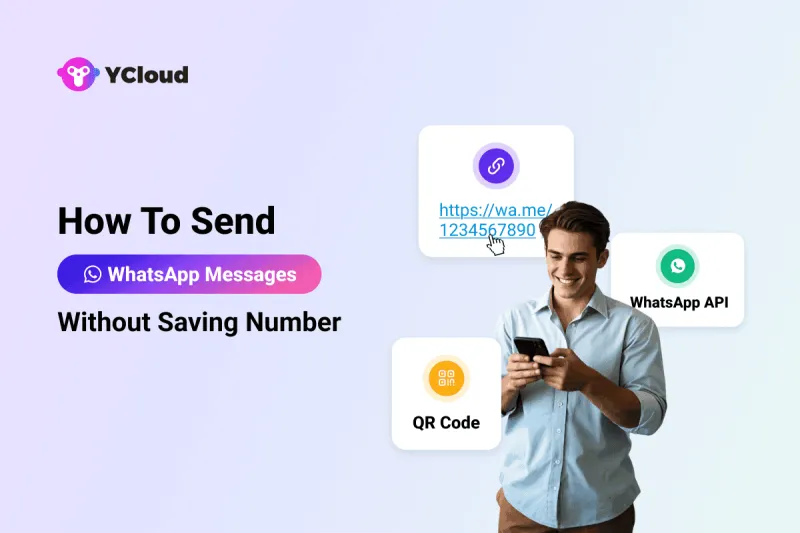
Let’s be honest, saving someone’s number just to send one WhatsApp message? Total overkill.
Whether it’s a delivery guy, a one-time client, or a plumber, you’ll (hopefully) never call again, and your contact list doesn’t need that kind of clutter. And for businesses? Imagine manually saving 1000+ numbers just to push out a campaign. That’s not just messy... it’s madness!
The good news? There are smarter ways to send WhatsApp messages without saving a number.
Yup, it's 100% possible! And actually super easy...!
In this guide, we’ll walk you through 10 practical methods (for both personal and business use) to message anyone on WhatsApp, without adding them to your contact list.
Ready to clean up your list and speed up your messaging?
Let’s explore how to send WhatsApp message without saving number.
Let's get started!
1. Use the wa.me Link
Ever clicked on a WhatsApp link and it opened straight into a chat without needing to save the number?
Yep, that’s a wa.me link in action.
It’s a super simple way to send WhatsApp messages without cluttering your contacts list.
And the best part? You can create it in seconds.
Here’s how to do it:
Step 1: Type this link into any browser: https://wa.me/<phone-number>
Step 2: Replace <phone-number> with the actual number you want to message, including the country code (but without any “+” or “-” symbols).
For example: https://wa.me/919876543210
Step 3: Hit Enter, and you’ll land on a page that says “Continue to Chat”.
Step 4: Click it, and boom! You’re talking on WhatsApp. No need to save the number.

👀 When would you use this?
Let’s say you’re an online seller. A customer DMs you asking about a product, but you don’t want to save their number for a one-time update.
Just pop the wa.me link into your browser, and message them instantly.
⚡ Pro Tip:
If you don’t want to manually type links every time, use this instead:
Just enter your number and an optional pre-filled message, YCloud creates the clickable link for you.
Share it on your product pages, Instagram bio, emails, and anywhere your customers can click and chat.
2. Use QR Codes
Here’s the thing, QR codes aren’t just for menus anymore. They’re also a super handy way to start a WhatsApp chat without saving a number.
Whether you're messaging a friend, a customer, or a business, scanning a WhatsApp QR code gets you straight into a chat.
No contact-saving, no fuss!

How it works:
If someone shares their WhatsApp QR code with you (or if it’s printed somewhere like a menu, poster, or product box), just scan it, and you’re in.
Here’s how to scan it:
Step 1: Open WhatsApp on your phone
Step 2: Tap the green “+” icon (bottom right)
Step 3: On the next screen, tap the QR code icon next to "New Contact"
Step 4: Now just point your camera at their QR code
Step 5: WhatsApp opens the chat window instantly, no number-saving required

Real-life example
Let’s say you walk into a local bakery, and they’ve got a WhatsApp QR code by the counter.
Scan it → Message them your order → Pick it up later.
Easy, right?
Perfect for one-time interactions or businesses that want to make it super easy for customers to reach out. And behind the scenes, tools like bakery accounting software can help streamline order tracking and daily sales management for smoother operations.
Bonus Tip
Want to create your own QR code so others can message you?
Don’t waste time with random tools online.
Just use YCloud’s FREE WhatsApp QR Code Generator!
Pop in your number, click generate, and boom!
Your custom QR code is ready to share on your packaging, storefront, website, or even your email signature.
3. Click on the Contact Number in WhatsApp Groups
Another method to send WhatsApp messages without saving number is through a WhatsApp group chat. If you're in a group chat and want to send a private message to someone but don't want to save their contact number then you should follow the below step to send them a 1::1 message.
First off, navigate to the group chat where you want to message someone. Look for any message in the group where the person's number is visible and tap on it. A small menu will pop up.
In this menu, you'll see an option that says "Message <phone number>", Tap on it.
By selecting this, a new chat window with the person will open up, and you're all set to send your message directly to them, no need to save their number at all.
This method is especially useful in group chats where you might not know everyone personally or prefer not to add every participant to your contact list. Whether you're coordinating in professional groups or enjoying conversations in funny group chat names, this approach keeps your contact list uncluttered while facilitating direct communication.
4. Message Yourself 📲 (Yes, seriously.)
Sounds weird, but hear us out…
WhatsApp’s “Message Yourself” feature isn’t just for notes or reminders.
It’s also a sneaky little trick to start a chat with any number without saving it.
Yup. It works. And it’s super useful if you just want to message someone once (like a delivery guy, event vendor, or taxi driver) and don’t want their number forever clogging up your contacts.
How to do it:
Step 1: Open WhatsApp and tap the “New Chat” icon
Step 2: Find your own name with a little “(You)” label and tap it
Step 3: Paste the number you want to message (include the country code)
Step 4: Send it to yourself like a normal message
Step 5: Now just tap on the number, and if it’s on WhatsApp, you’ll see a “Chat with…” option
Step 6: Tap that, and boom—you’re in!
No contact saving. No browser. No extensions.

💡 Pro tip:
This trick is perfect when you’re mid-conversation elsewhere (like on a call or email), and you just need to drop a number quickly into WhatsApp without saving it.
Real-life use case
Say you're coordinating with a delivery person. You paste their number into your personal WhatsApp chat, tap it, start chatting, and once the package arrives? Just delete the message. No saved contact. No clutter.
5. Add a WhatsApp Button to Your Website or Social Media
Let’s face it, people don’t want to fill out contact forms or dig around for your number. They want to click and message you instantly.
That’s where a WhatsApp Click-to-Chat Button comes in. Teams using AI Customer Support Software often add WhatsApp buttons to reduce response time and handle inbound queries faster. Whether it’s on your website, Instagram bio, or Facebook page, it makes starting a WhatsApp conversation as easy as tapping a button.
No saving numbers. No friction.
To support seamless communication across platforms, integrating a white label ott solution can give businesses a flexible way to offer instant messaging or video interactions under their own brand, enhancing the overall user experience.
Here’s how you can add one to your website:
Step 1: Head over to a WhatsApp button generator (or skip the search and use YCloud’s FREE Chat Widget Tool)
Step 2: Enter your WhatsApp number
Step 3: Add a pre-filled message like: “Hi! I’m interested in your service.”
Step 4: Customize the button's size, position, and appearance
Step 5: Hit “Generate” to get the HTML code
Step 6: Copy and paste the code into your website wherever you want the button to show up (footer, contact page, product pages, you name it)
Step 7: ✅ Done.
Now anyone visiting your site can reach out on WhatsApp without needing to save your number.

💡 Bonus tip
Add the same Click-to-Chat link in your Instagram bio or Facebook About section to drive more DMs and inquiries straight to WhatsApp.
6. Use the Truecaller App (Yes, It Can Start WhatsApp Chats Too!)
You probably know Truecaller as that handy app that tells you who’s calling, especially those “potential spam” alerts. But guess what? It can also help you message someone on WhatsApp without saving their number.
Yep, no contact clutter. No extra steps.
Here’s how it works:
How to Send WhatsApp Messages via Truecaller:
Step 1: Open the Truecaller app on your Android or iPhone
Step 2: Search for the phone number you want to message
Step 3: Tap on the result to view the contact profile
Step 4: You’ll spot a WhatsApp icon (if the number’s linked to WhatsApp)
Step 5: Hit that icon, and boom, WhatsApp opens with the chat window ready
And that’s it. You can now send your message without the contact ever touching your phonebook.

Real-life use case
Let’s say you missed a call from an unknown number. Instead of saving it just to message and ask “Who’s this?”, use Truecaller to check the details and start a WhatsApp chat instantly. Quick. Smart. Clean.
🛡️ Pro tip
Always make sure you're using the official app version and review app permissions to keep your data secure.
7. Use the Shortcuts App on iPhone
iPhone users, this one’s for you.
If you’re a fan of Apple’s Shortcuts app, you know, for quick hacks like scanning QR codes or sending scheduled texts, you’ll love this one.
With a tiny setup, you can send WhatsApp messages to unsaved numbers in just a tap.
No contact saving. No copy-paste hustle. Just smooth messaging.
How to Set It Up
Step 1: Open the Shortcuts app on your iPhone
Step 2: Tap the “+” icon to create a new shortcut
Step 3: Add the “Open URL” action
Step 4: In the URL field, enter: https://wa.me/
Step 5: Add your contact number dynamically or pre-fill it using: https://wa.me/91XXXXXXXXXX
Step 6: Name the shortcut—something like “WhatsApp Quick Send”
Step 7: Done! Tap it any time to launch a WhatsApp chat instantly
Real-life use case
Let’s say you’re coordinating with 5 freelancers for a one-off project. Instead of saving everyone’s number, just use this shortcut in project management every time you need to send an update. Fast, clean, no clutter.
🗣️ Pro Tip
Want to make it even quicker? Add the shortcut to your home screen or trigger it using Siri voice command like, “Hey Siri, message vendor on WhatsApp.” Slick, right?
8. Use Google Assistant on Android
Too busy to type? Or just not in the mood to save another number for a one-time message?
Say hello to your Android buddy- Google Assistant.
With a single voice command, you can send WhatsApp messages to any number, no saving required.
How It Works
Step 1: Activate Google Assistant
Step 2: Just say “Hey Google” or press and hold the home button on your Android phone.
Step 3: Use this voice command:
Step 4: “Send a WhatsApp message to +[country code][phone number]”
👉 Example: “Send a WhatsApp message to +91869823197”
Step 5: Google Assistant will ask, “What’s the message?”
Step 6: Dictate your message.
Step 7: Once done, Google will send it through WhatsApp- just like magic.
Real-life use case
Let’s say you're driving and need to give last-minute delivery instructions. Instead of pulling over and saving a number, just speak it out and let Google do the rest. Quick. Safe. Efficient.
🗣️ Pro tip
Be sure to say the number slowly and clearly for accurate recognition.
9. Use Third-Party Apps (If You Already Have One)
Already using apps like Truecaller to identify unknown numbers?
Good news — some of these apps let you send WhatsApp messages without saving the number.
So instead of cluttering your contact list, you can jump straight into the chat.
Here’s how it works
Step 1: Open the app you're already using (like Truecaller).
Step 2: Search for the number you want to contact.
Step 3: Once the number pops up, you’ll usually see a WhatsApp icon right next to it.
Step 4: Tap it and you’ll be redirected straight to WhatsApp chat. Easy, right?
Real-life use case
You just missed a call from a new customer. Instead of saving their number, you look it up on Truecaller, hit the WhatsApp icon, and shoot over a quick message. All done in seconds.
⚠️ Heads-up
Don’t download third-party apps just for this one feature.
Stick to this method only if you already have such an app installed. If not, we’ve covered plenty of safer and faster options above, like using wa.me links or QR codes.
10. Leverage WhatsApp Business API
If you’re running a business and want to send messages to hundreds (or even thousands) of customers without saving their numbers the WhatsApp Business API is the ultimate solution.
Unlike the regular WhatsApp app, the API isn’t an app you download.
It’s a full-fledged marketing and automation solution to help you send and manage conversations at scale.
How does it work?
Let’s say you run an eCommerce store and want to send a promotional message to 5,000 customers. Here’s what happens with the WhatsApp API:
Step 1: You upload your customer list to a WhatsApp API platform (like YCloud).
Step 2: Create a personalized message template like:
“Hi [First Name], get 20% OFF on your next purchase! Use code WELCOME20. Tap here to shop 👉 [link]”
Step 3: Get the message template approved from WhatsApp and hit send.
The API will send the messages to all customers instantly in their private inbox, no need to save a single number.
✅ Customers receive it like any normal WhatsApp message
✅ They can reply, ask questions, or even complete purchases
✅ You manage everything from a clean, organized dashboard
💡 Pro Tip
Pair this with automation, chatbots, and smart segmentation to send the right message to the right customer, at the perfect time.
Coming up next: Let’s talk about why the WhatsApp Business API is a game-changer, and how to get started with it (without a headache).
Key Benefits of Using WhatsApp Business API
Sure, hacks like wa.me links and QR codes work but when it comes to scaling communication, nothing beats the WhatsApp Business API.
It's built for serious business messaging and here’s why more and more brands are switching to it:
Bulk Messaging Without Saving Numbers
Easily send promotional campaigns, alerts, and reminders to thousands of customers, all in a few clicks.
No manual saving. No copy-paste chaos.
High Delivery Rates
Messages sent via the WhatsApp API have a significantly higher success rate. That means fewer failures and more eyeballs on your message.
Personalization At Scale
Use templates with dynamic fields (like name, order ID, etc.) to personalize each message even when you're messaging thousands at once.
Interactive Messaging
Go beyond plain text. Share images, videos, buttons, and CTAs to create engaging, actionable conversations that actually convert.
Real-Time Analytics
Track every message, delivered, read, clicked, and replied. These insights help you fine-tune campaigns and boost performance over time.
1-on-1 Replies
Broadcast messages to a large group, but when a customer replies, it turns into a private, one-on-one conversation.
No noise. Just results.
Shared Team Inbox
One WhatsApp number, multiple agents.
Manage customer conversations with full visibility, role-based access, and collision control.
Chatbots That Work 24/7
Set up no-code or AI-powered chatbots to handle FAQs, capture qualify leads, send updates, and keep customers engaged round-the-clock
Automated Workflows
From sending reminders to routing chats to the right agents, automate repetitive tasks and free up your team for what matters most.
Seamless Third-Party Integrations
Connect your CRM, eCommerce, and support tools (like Shopify, HubSpot, Salesforce, Zapier, and more) to centralize workflows.
Trust & Credibility
With an official green tick and verified business profile, your brand feels legit and secure to customers, improving response rates and trust. Whether you’re running a coaching service or a landscaping business, personalization at scale drives trust and engagement.
Scalability, Built-In
Whether you’re messaging 100 or 100,000 users, the API is built to grow with your business, with no performance dip, and no roadblocks.
How to Get Started with WhatsApp Business API?
So, you’re ready to upgrade to the WhatsApp Business API? Awesome.
You’ve got two options to get started:
1. Apply Directly via Meta
2. Get It from an Official BSP

1. Apply Directly via Meta
This route is possible… but here’s the real issue:
It’s developer-heavy!
You only get raw APIs, no user interface, and no ready platform.
You’ll need to build everything from scratch, dashboards, automation, inbox, chatbot, the works, everything!
Plus, there’s a lot of paperwork and a longer approval timeline.
Bottom line: this option is ideal only if you have a tech team and months to spare.
2. Sign Up via an Official WhatsApp Business Solution Provider (BSP)
This is the smarter, faster way!
An official BSP (like YCloud) handles all the backend complexity and gives you a ready-to-use platform on top of the API. You get:
A visual dashboard
Shared team inbox
No-code chatbot builder
Bulk campaign tools
Built-in automation
Reporting & analytics
Instant setup — no dev team required
All you have to do is sign up, get verified, and you’re live. Easy.
Pro tip
Want a quick start without the tech headache? Go with a BSP. Even Meta recommends it for businesses who don’t want to build from the ground up.
Up next let's explore why YCloud is one of the top-rated WhatsApp API platforms you should consider.
Why YCloud?
YCloud is an official WhatsApp Business Solution Provider (BSP) and one of the top WhatsApp API providers. With YCloud's WhatsApp CRM, you can market, sell, support, and scale your business by 10X, all on WhatsApp!
The platform is packed with premium WhatsApp API features such as shared team inbox, bulk broadcast, AI-powered no-code WhatsApp chatbot and template generator, unlimited contacts storage, growth tools, and much more.
An AI-focused WhatsApp API platform, YCloud has everything that you've been looking for in a WhatsApp marketing and automation tool.
Trusted by 200,000+ leading brands like MINISO, Tuya, Urbanic, HAGO, and more, YCloud is redefining WhatsApp-driven business growth.
Key Features of YCloud
The foremost thing is it's super duper intuitive and easy to use.
Official Meta BSP with enterprise-grade WhatsApp API access.
Seamlessly manage and view multiple Facebook Business Manager (FBM) and Multiple WhatsApp API under one account.
Cloud-based shared team inbox with role-based access.
Built-in language translation in the chat inbox allows agents to communicate seamlessly with customers in different languages across geographies.
Send broadcast messages to unlimited saved and unsaved contacts.
Leverage the AI template generator to automatically create marketing content templates in any language.
Template performance reports to fine-tune and optimise your message templates.
Automate your WhatsApp marketing by scheduling broadcast messages for maximum engagement at the perfect time.
Advanced audience segmentation to personalize WhatsApp campaigns.
Measure your WhatsApp marketing campaign success and optimize performance with real-time campaign analytics and reporting.
WhatsApp message distribution report that provides clear insights into message performance, including the number of messages sent, received, delivered, and bounced. It also tracks which messages were sent to whom and identifies failures with detailed error reasons.
Automate agent workflows by intelligently assigning chats based on availability.
Smart collision detection feature that prevents duplicate responses and enhances team coordination by indicating when a chat is already being handled by a teammate.
Monitor team chat performance through a comprehensive analytics dashboard.
Set up WhatsApp automation with GenAI-powered chatbots to handle FAQs, qualify leads, send reminders, alerts, and more.
Build seamless WhatsApp customer journeys with the Journey Builder.
Directly integrate with Shopify and Zapier in just a few clicks.
Easily embed YCloud's chat widget on your website with just a few clicks.
API access for seamless integration with existing CRMs and eCommerce platforms.
Export WhatsApp-engaged contacts to create Custom Audiences in Meta Ads Manager.
Utilize first-party data to enhance Meta Ad performance and retargeting efforts.
Number masking to safeguard customer data and prevent unauthorized access.
Omnichannel marketing automation, including SMS and email campaigns.
Fully compliant with Meta’s policies, featuring end-to-end encryption, ISO certification, and GDPR compliance.
Dedicated customer support via WhatsApp, email, and phone, backed by 99.9% uptime with enterprise-grade infrastructure.
Localized support for businesses operating across multiple regions.
What's More?
YCloud's basic plan is free forever.
Zero Mark-up Charges on WhatsApp Conversations.
Effortlessly manage multiple FBMs and WABAs under one account login.
Granular access control to assign grassroots-level permissions to each account.
Upload and store unlimited contacts, even in the Free plan.
Enjoy a free lifetime experience of YCloud, including unlimited messaging API access, even in the Free plan.
Self-serve NLP bot builder for effortless chatbot automation.
Even in the free plan, you can build unlimited chatbot flows.
Built-in language translation in the shared inbox, enabling agents to chat with customers in any language.
Agent-wise performance insights with CSAT ratings for improved customer support.
Advanced analytics for Click-to-WhatsApp (CTWA) Ads via a dedicated analytics dashboard.
CTWA Ads integrated with Conversions API for precise tracking and optimization.
Growth tools to easily create coupons, QR codes, and website chat widgets.
Seamless Shopify integration with pre-built use cases, including new customer interactions, order updates, and abandoned cart recovery.
Orders tab to manage and track all Shopify orders placed via WhatsApp, including revenue tracking.
WhatsApp Pay integration for Indian customers, enabling smooth transactions.
How to Get YCloud?
Kindly click on the Below Banner to book a FREE DEMO and learn more about our product offering, features and pricing plans.

Built with AI at its core, YCloud is the ultimate WhatsApp marketing and automation solution, giving you everything you need in one powerful platform.
Now market, sell, support, and scale your business by 10X with YCloud!
Ready to try? Explore How to Get YCloud for FREE next!
How to Get YCloud for FREE?
It's Simple!
Subscribe to our FREE plan and get a free lifetime experience of YCloud with unlimited messaging API.
Wrapping Up!
And there you have it...!
10 Smart ways to send a WhatsApp message without saving a number.
Whether you’re dropping a one-time text, handling customer queries, or running a full-blown marketing campaign, there’s a method for every mood (and business size).
But if you’re serious about scaling, skip the shortcuts and go straight to the WhatsApp Business API. Pair it with a platform like YCloud, and you’ve got yourself a full-blown automation engine on WhatsApp.
Save time. Stay organized. Never get your number banned.
Now go ahead, pick your hack, and message like a pro!
Suggested Read:
Top 50 WhatsApp API and WhatsApp Chatbot Providers in India - 2026 Edition
How to Use WhatsApp Web on Browsers, MacBook and Windows Laptop
25 Best WhatsApp Bulk Message Senders That Won’t Get Your Number Banned!
Case Studies:
How AdaKami Achieved a 30% Cost Reduction and 15% Faster Debt Recollection with WhatsApp
How Urbanic and Savana Collected 58K+ Reviews with YCloud’s WhatsApp Automation
How CHAGEE Achieved a 20% Sales Boost and 30% Faster Order Pickup with YCloud















