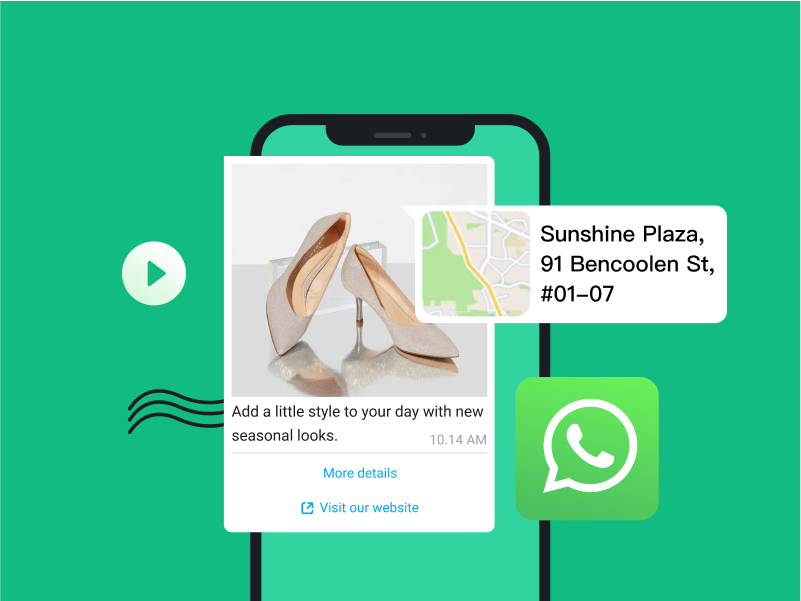In March of this year, Meta released new WhatsApp API message pricing rules. Starting from June 1st, the WhatsApp Business API session types have been adjusted from the original two to four:
(1) Service message – initiated by the user
(2) Marketing message – initiated by marketing message templates
(3) Utility message – initiated by utility message templates
(4) Authentication message – initiated by authentication message templates.
The pricing has also been significantly adjusted. For more details, check out: All you need to know about WhatsApp business platform’s new pricing rule[June 2023]
In this issue, we will discuss what message templates correspond to different types of sessions and how to use these message templates.
01 What is WhatsApp Message Templates?
WhatsApp Message Templates are pre-defined messages. You can set different template contents according to your needs and replace them with dynamic variable data.
For example, a WhatsApp Message Template looks like this:
Thank you for your inquiry, {{1}}. Your order number {{2}} has been shipped. Thank you for choosing YCloud.
Here, the {{1}} and {{2}} are reserved variable positions that you can dynamically replace according to corresponding information.
When this template is used to send a message to someone named Judy Y with an order number of #112288, it will look like this:
Thank you for your inquiry, Judy Y. Your order number #112288 has been shipped. Thank you for choosing YCloud.
To maintain quality and avoid spam, WhatsApp will review and approve every message template you send within 48 hours. Once your template is approved, you can use it to communicate with your customers.
02 Why Use WhatsApp Templates?
WhatsApp has a rule: if a user initiates a session with you, you can continue to have unlimited custom message conversations with them through WhatsApp during the 24-hour window period when they send you a message, and it only counts as one Service message fee.
However, if you want to continue to contact them after the 24-hour window, you can only send messages through message templates and WhatsApp will charge the corresponding fee based on the type of message you send.
Therefore, message templates are basically the only way for you to interact with customers again outside of the 24-hour window. If you want to send WhatsApp marketing broadcast messages to all subscribers, you must use message templates.
03 What Types of Templates Does WhatsApp Include?
Starting from June 1st, 2023, WhatsApp allows businesses to create Utility templates, Authentication templates, and Marketing templates.
When you create a template, Meta will review and determine its type based on the template content.
If the submitted template content does not match the selected type, you will see a warning in the WhatsApp manager:

Authentication Templates
Authentication templates allow businesses to use one-time passwords (OTP), usually 4-8 character alphanumeric codes, to verify the user’s identity, which may be used in multiple steps during the login process (e.g. account verification, account retrieval, etc.).
Authentication templates are the most strictly required of the three. To use an authentication template, businesses must:
- Use WhatsApp’s preset verification message templates, which include optional additional components such as security disclaimers and expiration warnings.
- Configure a one-time password button (copy code or one-click).
- Follow content restrictions: authentication template content or parameters may not use URLs, media, or emoticons. Parameters are also limited to 15 characters.
Example
Provide users with an identity verification code:
{{1}} is your verification code.
{{1}} is your verification code. For your security, please do not share this code with others.
{{1}} is your verification code. This code will expire in 15 minutes.
Utility Templates
Utility templates are used for specific transactions that have been completed, confirmed, aborted, or changed, such as subscriptions or confirmations.
⚠️ Note: Any templates that mix transaction-related and marketing content will be classified as Marketing templates by Meta.
Example
Confirm or abort an existing transaction:
Order #55770908 has been confirmed.
Your order has been cancelled; a refund will be issued within 3 business days.
Thank you for your booking; we will ship within 48 hours.
Change or update a transaction:
Your order has been shipped and is expected to arrive on Thursday this week.
The show you purchased will start at 5 pm today.
Your profile has been updated.
Account, bill, or payment notifications:
You have successfully paid for order xxxx/Your payment has failed, please try again.
Your monthly statement details have been sent.
Your account balance for account ending in ‘XXXX’ is insufficient, please recharge in time.
Marketing Templates
Marketing templates are more flexible in their positioning, not related to specific transactions, but may be related to the enterprise or its products or services. These templates may include promotions or discounts, welcome greetings or closing remarks, updates, invitations or suggestions, or requests for responses or new transactions.
⚠️ Note: Any templates that mix notification and marketing content will be classified as Marketing templates by Meta.
Example
Promotions or discounts:
Thank you for your order! Enjoy an 8.5% discount on your next order!
Your balance is insufficient; please click here to recharge! You will receive a 10% bonus.
Welcome message or closing remarks:
Hello, welcome to YCloud’s WhatsApp homepage!
Request response or complete new transaction:
Thank you for your order. If you have any comments or suggestions, please feel free to let us know. Click here for more details.
Your application is waiting for you to complete. Click here.
You missed your recent appointment. Click here to reschedule.
⚠️ Note: The above examples are for illustration purposes only. The actual situation is subject to Meta’s review.
04 Media Examples of Message Templates
Text Templates
Text Templates are simple message templates that contain text messages. You can insert personalized variable content into the message, such as the user’s name or order number.
Image Templates
Image templates allow you to send messages with image attachments. You can include text and dynamic parameters in the template and add image attachments to the message. Image templates are usually used to send product pictures, event posters, etc.
Video Templates
Video templates allow you to send messages with video attachments. Similar to image templates, you can include text and dynamic parameters in the template and attach video files. Video templates can be used to send product demos, event promotional videos, etc.
Document Template
A document template is used for sending various types of document files, such as PDFs and Word documents. You can include text and dynamic parameters in the template and attach the required document file.
Interactive Text Template
The interactive text template allows you to create interactive dialogues with multiple reply options. You can set up questions and answer options in the template, and users can interact with your business by selecting one of the options.
Interactive Media Template
The interactive media template is a message template that combines media content and interactive elements. It can include images, videos, or audios and can be used with interactive elements such as buttons and links to provide users with a richer experience.
05: How to Recall Users Outside the 24-hour Window
As mentioned earlier, after 24 hours of no communication with the customer, you can only use template messages instead of free messages to re-engage with them.
We can use the interactive templates mentioned above or use WhatsApp’s built-in message liking feature to obtain feedback with the least amount of action from the user. Here are two examples:
Hi {{1}}. We received your message, but it seems like you contacted us outside of our business hours. Therefore, we were unable to respond in a timely manner. Please click “Continue Contact” below, and we will contact you within 24 hours.
Your message has been received, and we apologize for not being able to respond to you in a timely manner. If you still want to receive our messages, please click the button below! Our team will contact you within 2 hours.
According to Meta’s relevant policies, only by accessing the WhatsApp Business API can you fully use the message template function. Therefore, you need to collaborate with a WhatsApp Business Solution Provider (BSP) to obtain access to the WhatsApp Business API.
As the first batch of BSPs, YCloud not only provides you with access services but also has more built-in features for you to choose from, including:
- Ready-to-use mass-sending tools
- Customer service workbench based on WhatsApp
- Tools based on WhatsApp, such as QR codes, short links, and chat components, to securely and compliantly collect customer lists
- WhatsApp business account contact management tools
YCloud provides multiple discounts for overseas companies, no transaction fees, no software registration fees, and a $2 gift upon registration. Click for more details!