WhatsApp Business App Coexistence Guide: Everything Explained!

Until now, businesses had to make a tough trade-off, either stick to the WhatsApp Business App or upgrade to the WhatsApp API and lose access to the old data and app completely. That’s changed now!
In a major update, Meta introduced WhatsApp Business App Coexistence, a feature that finally lets you use both the WhatsApp Business App and Cloud API on the same number, without losing your chat history or starting over.
For businesses scaling with automation but still relying on mobile for daily conversations, this is a real game-changer.
So, in this guide, we’ll walk you through what WhatsApp Business App coexistence actually means, how it works, what’s changed, its features, and how to get started, plus the benefits and limitations to keep in mind.
So, without further ado, let's get started!
What is WhatsApp Business App Coexistence?
WhatsApp Business App Coexistence is a new feature from Meta that allows you to use the WhatsApp Business App and WhatsApp Cloud API together on the same number, without losing your contacts, chat history, or app functionality.
In simple terms, you no longer have to choose between using the app or upgrading to the API. Both can now co-exist, unlocking advanced automation, chatbot workflows, and large-scale messaging while still keeping the convenience of your WhatsApp Business mobile app for one-to-one chats.
This update is especially helpful for businesses that want to scale with API tools but still need the app for on-the-go customer conversations.
What’s the Main Problem WhatsApp Business App Coexistence Solves?
Before this update, switching from the WhatsApp Business App to the Cloud API came at a cost.
You had to give up your existing number, lose all your chat history, and shift your team to an entirely new interface. No wonder many businesses stuck to the basic app, even if it meant missing out on automation, analytics, and scalability.
Others tried a workaround: buying a new number just for the Cloud API. But managing two separate WhatsApp accounts and reintroducing a new number to customers created more confusion than convenience.
WhatsApp Coexistence changes all that...!
Now, you can connect your existing WhatsApp Business number to the Cloud API without disconnecting it from the app. No loss of history. No number change. No disruption.
It’s the simplest path yet to scale up your messaging without starting from scratch.
Let's Break It Down Into a Bit More Detail...!
On May 6, 2025, Meta rolled out a long-awaited update to its Embedded Signup process, introducing a powerful new option called WhatsApp Coexistence.
For the first time ever, businesses can now link their existing WhatsApp Business App number with the Cloud API, without disconnecting it from the app or losing chat history.
This means:
- You keep your current number
- All your past conversations stay intact
- You can use both the mobile app and the Cloud API at the same time
Previously, migrating to the API meant abandoning the Business App. Businesses either had to start fresh with a new number or deal with broken histories and retraining staff. With this update, those limitations are gone.
Here’s what changes with Coexistence:
Without Coexistence | With Coexistence |
|---|---|
Lose access to the WhatsApp Business App | Keep using the mobile app alongside the API |
Forced to use a new number | Use the same number on both platforms |
Lose your entire chat history | Sync up to 6 months of message history |
Teams have to learn a new interface | Use the familiar WhatsApp Business app + new tools in parallel |
Broadcasts and automations not possible | Enable chatbots, campaigns, and automations |
How is this possible?
Thanks to a clever system called Messaging Echoes, messages sent via the Business App also appear in the API inbox, and vice versa. Both tools operate independently but stay in sync.
It’s the best of both worlds:
📱 Personal engagement via app
⚙️ Scalable automation via API
Perfect for growing businesses that want to evolve without disruptions.
🔁 Here’s how the Messaging Echoes works:
- ✅ Message sent via Cloud API → Appears in WhatsApp Business App.
- ✅ Message sent via WhatsApp Business App → Appears in the Cloud API (e.g. team inbox, CRM).
This real-time syncing ensures your team doesn’t miss context, no matter where the conversation started.
WhatsApp Business App: Before vs After the Coexistence Update
The WhatsApp Coexistence update has completely changed the game for businesses using WhatsApp. Until now, choosing the Cloud API meant giving up the Business App and vice versa. But not anymore.
Let’s break down what’s different before and after the update:
Feature | Before Coexistence | After Coexistence |
|---|---|---|
App & API Integration | Totally separate systems with no connection | Seamless connection between WhatsApp Business App and Cloud API |
Conversation History | Lost when moving to API | Preserved and synced across both platforms |
Business Operations | One-on-one chats or automation—not both | Both 1:1 conversations and automated workflows coexist |
Customer Experience | Fragmented, feels disconnected | Unified, consistent brand experience |
Onboarding Process | Start fresh, relearn everything | Plug-and-play with your existing setup |
Business Flexibility | Limited to either scale or personal touch | Hybrid approach—combine both effortlessly |
Limitations in 1:1 Chats | Full support for all messaging features | ⚠️ The following features are not supported for 1:1 chats in coexistence mode: - Edit / Undo Message - Disappearing Messages auto-close - Check Message (Read Receipts) disabled - Real-time Location Sharing disabled |
How Does This Update Solve Real Business Problems?
“We lost access to our WhatsApp Business App after switching to the API.”
Not anymore. Now you can run the app and API in parallel.
“We lost all our chat history!”
Coexistence keeps it safe, and chats sync across both systems.
“Automation makes us sound robotic.”
Now you can manually reply via the app and use automation only where needed.
“We can’t scale without giving up 1:1 support.”
Now you can automate campaigns and personally respond to VIP customers, all from the same number.
Bonus: What You Can Do with WhatsApp API Platforms Like YCloud
When paired with a WhatsApp API provider like YCloud, WhatsApp Business App coexistence unlocks even more power:
- Deploy AI chatbots for lead generation, lead qualification, and answer frequent customer queries
- Launch drip campaigns with CTAs, buttons, and smart replies
- Build bots for meeting scheduling, payment collection, and onboarding
- Use AI sales agents that engage with empathy and context
- Manage chats with a shared team inbox powered by GenAI, quick replies, and real-time translation
And the best part? You get all this without losing your existing chats or customer relationships.
Why Use WhatsApp Coexistence?
If you're growing fast and tired of choosing between personal chats on the WhatsApp Business App or scaling via the API, good news. With WhatsApp Business App Coexistence, you don’t have to choose anymore.
This update gives your business the best of both worlds:
✅ Keep using your trusted WhatsApp Business App
✅ Unlock full-scale messaging with Cloud API
✅ Sync everything— chats, contacts, and conversations, without disruptions
So, what’s in it for your business?
Let’s break it down into 6 major benefits:
1. Use the Same Number Across App & API
No more juggling new numbers. Coexistence lets you connect your current WhatsApp Business number to the Cloud API without losing access to the mobile app. This means:
- Keep using your familiar number
- Retain your customer conversations
- Avoid the hassle of re-marketing new contact info
2. Sync Messages in Real-Time
Every message, no matter where it's sent from, gets mirrored:
💬 Sent via API? Appears in the Business App.
💬 Sent via App? Shows up in the API inbox.
Perfect for teams switching between devices or platforms, no dropped context, no duplicate replies.
3. Combine Human Touch with Automation
Run chatbots, drip campaigns, and scheduled reminders through the API, while your team still chats 1:1 with customers from the app.
- App = personal replies, free follow-ups
- API = automation, scale, analytics
You now get both: empathy and efficiency.
4. Scale When You’re Ready
As your business grows, managing everything on the app becomes tough. With Coexistence, you can:
- Add multi-agent dashboards
- Use CRMs like HubSpot or Salesforce
- Launch broadcast campaigns at scale
- Enable payment or appointment reminders
- Plug in AI chatbots to auto-qualify leads
All without changing the way you already work.
5. Smarter Cost Management
Split your communication wisely:
- Use the app (free) for daily chats and support
- Use the Cloud API (paid) for campaigns and automation
It’s flexible, scalable, and cost-efficient.
6. Supercharge CTWA Campaigns
Running Click-to-WhatsApp Ads? With Coexistence, all those leads sync directly into your WhatsApp Business App and CRM. That means faster response times, better conversions, and a tighter sales loop.
Summary: Seamless Transition, Zero Disruption
- Keep your number, chat history, and contacts
- Sync all messages across App and API
- Use advanced API tools without giving up the simplicity of the Business App
Whether you're a solo founder or a 50-person team, WhatsApp Business App Coexistence helps you scale conversations without breaking what already works.
So far, we've covered WhatsApp Business App Coexistence and its benefits. Now, let's explore how it works and what you need to get started.
How It Works?
Before you can enable WhatsApp Business App Coexistence, make sure you meet the following criteria:
Requirements
- The business customer must be using WhatsApp Business app version 2.24.17 or higher.
- The business customer's phone number country code must be supported
- You must already be a Solution Partner or Tech Provider
- You must know how to use Cloud API
- Your webhook callback must be be able successfully accept and digest webhooks
- You must be using Embedded Signup with session logging
Once you have these requirements in place, you're ready to set up the WhatsApp Business App Coexistence.
Setting up WhatsApp Coexistence is easy and takes just a few steps. Here's how to get started:
Step 1: Click the “Connect WhatsApp Business App” button to connect your number
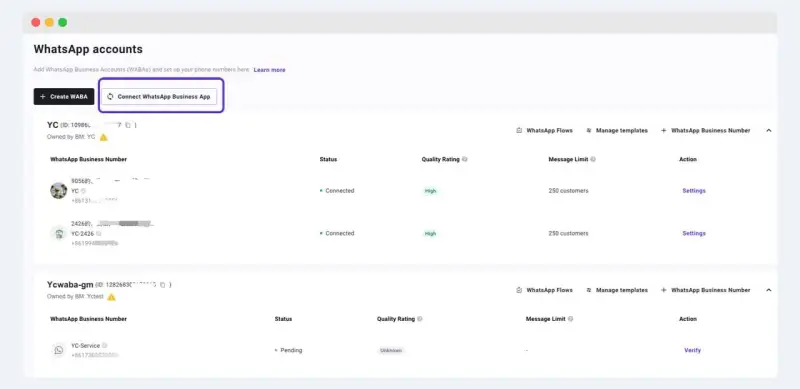
Step 2: Choose your WhatsApp Business App number
Select the phone number already linked to your WhatsApp Business App, then follow the on-screen instructions to authorize your account.
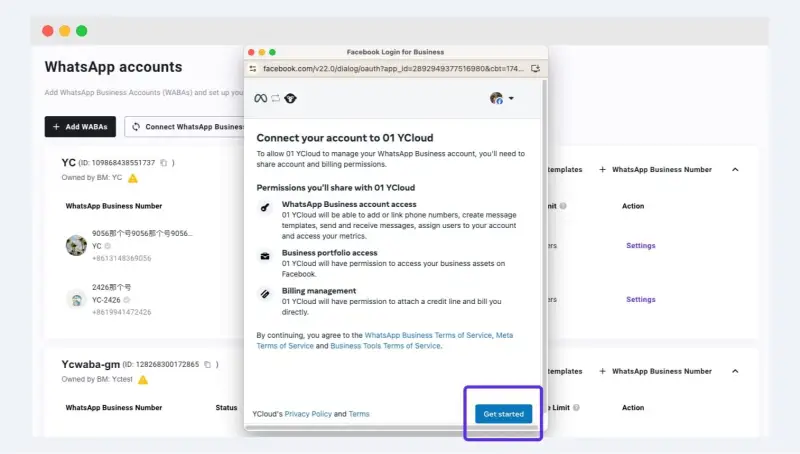
Step 3: Create or select a Business Portfolio
You’ll need to either create a new Business Portfolio or choose an existing one to link your WhatsApp Business App number.
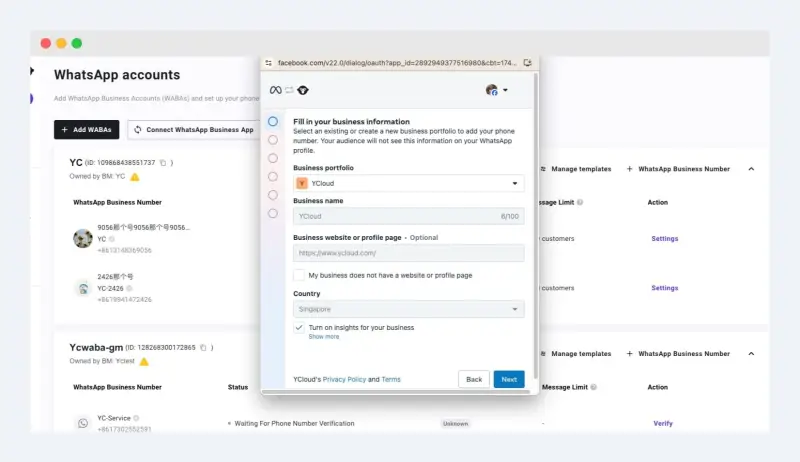
Step 4: Connect your existing WhatsApp Business App
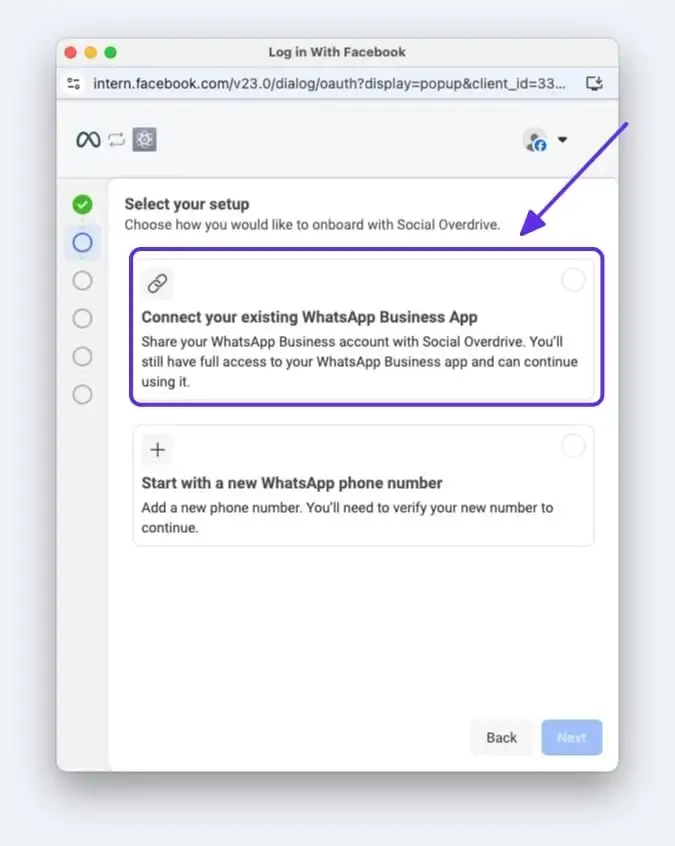
Step 5: Enter your WhatsApp Business app phone number
Type in the number currently used in your WhatsApp Business App.
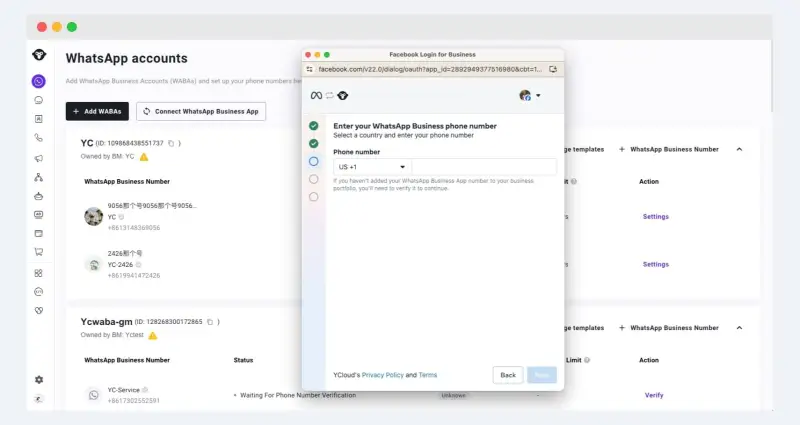
Step 6: Scan the QR code from your WhatsApp App
You’ll receive a message in your WhatsApp Business App with a button that allows you to scan the QR code shown on your screen.
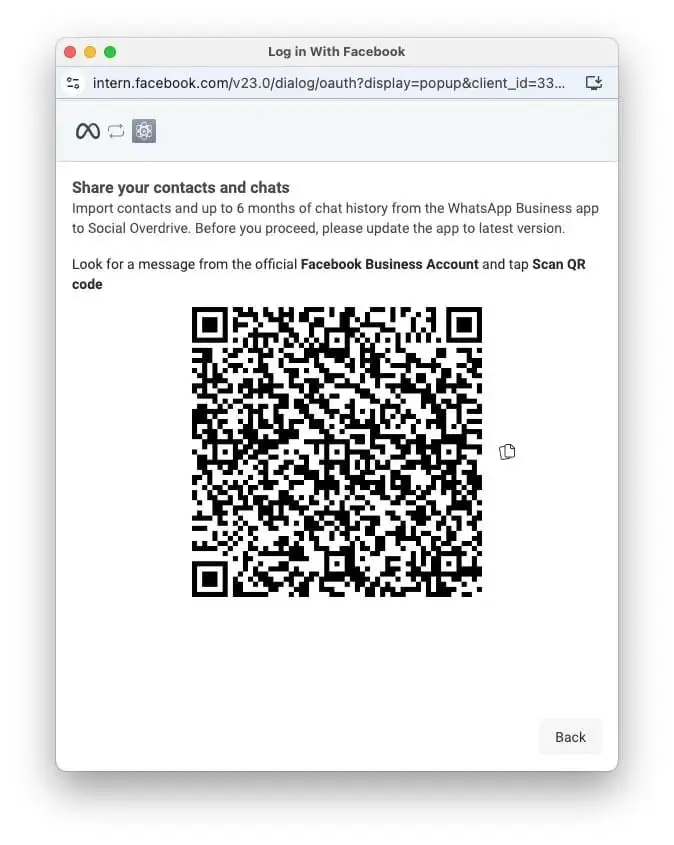
Step 7: Authorize chat history sync (optional but recommended)
You’ll be asked whether you want to sync your existing chat history. If you agree, make sure to keep the WhatsApp Business App open during the process.
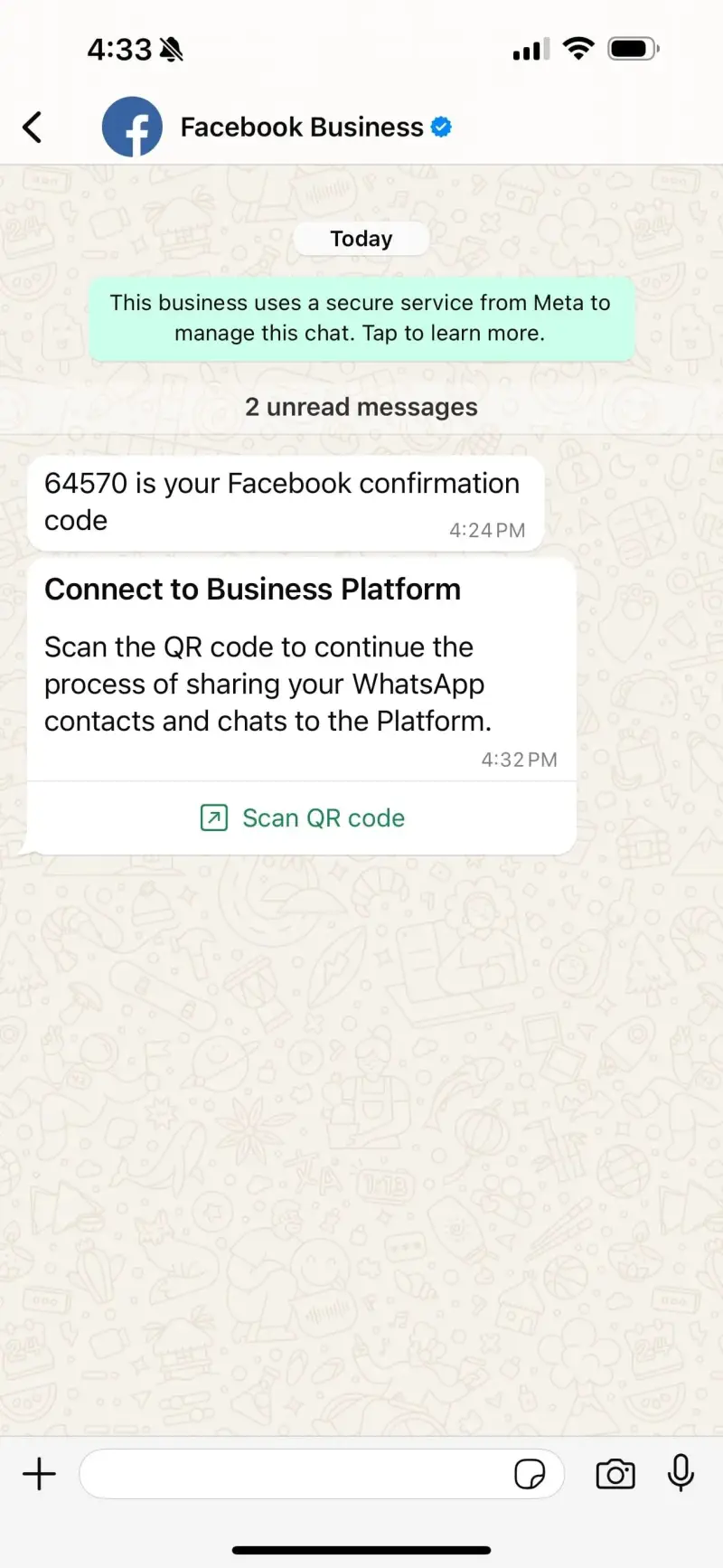
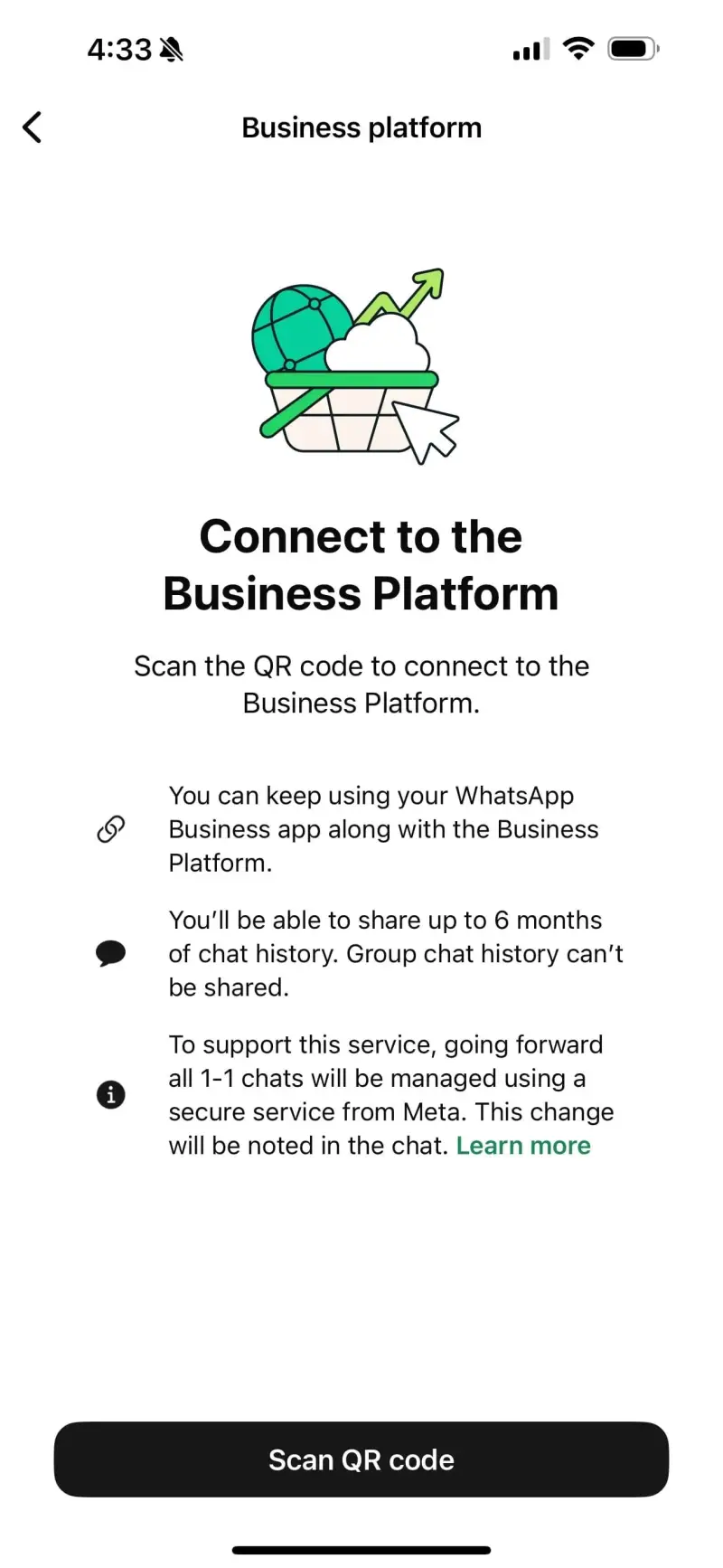
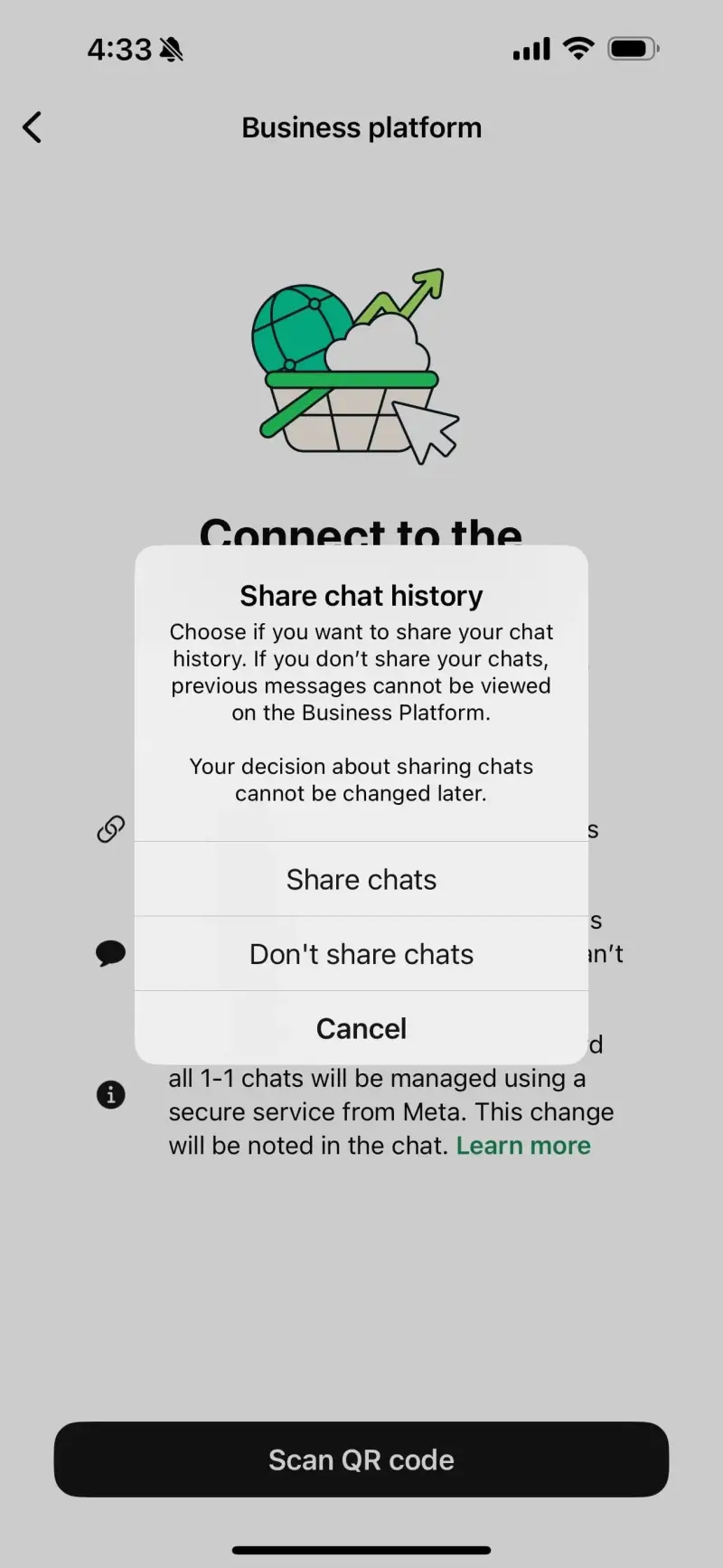
Step 8: Finish the setup and get started
Once authorized, chat synchronization will begin. New messages will appear in your API inbox after syncing completes.
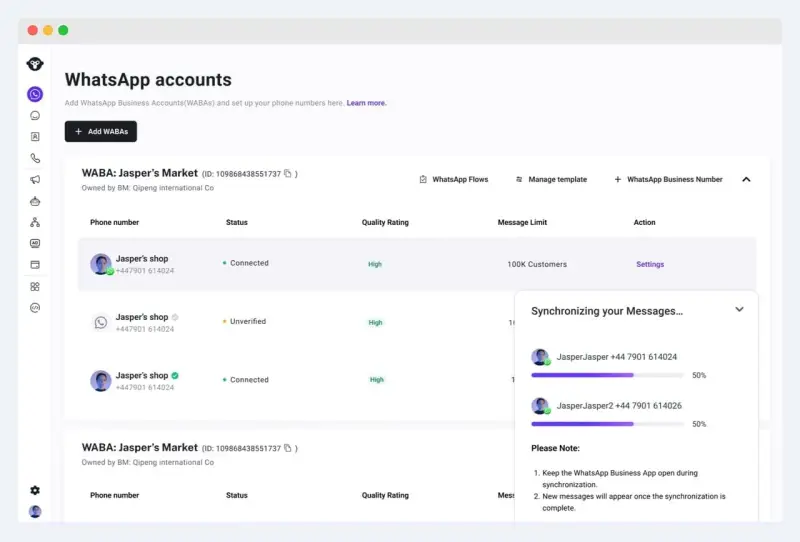
You’ll also see a special icon next to the number, showing it’s connected via the Business App.
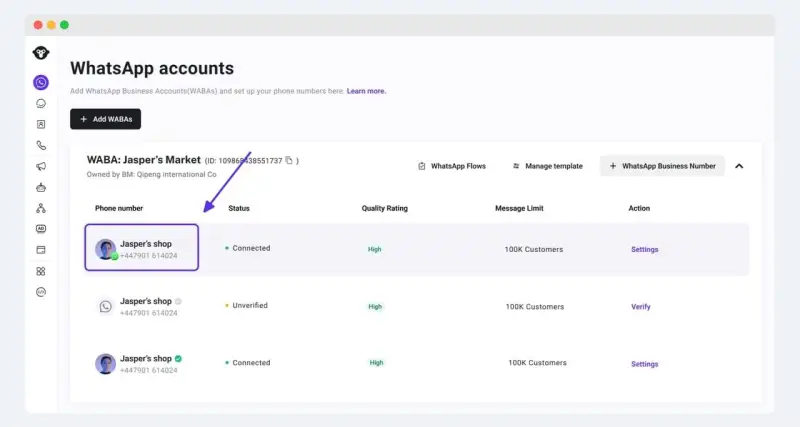
Note: Please keep the WhatsApp Business App open during synchronization.
Charges with WhatsApp Coexistence
WhatsApp Coexistence gives you the best of both worlds, free messaging via the WhatsApp Business App and scalable automation through the Cloud API.
Even better? You don’t lose your chat history, contacts, or the flexibility to use WhatsApp from your mobile device.
But what about costs?
Here’s how the billing works:
- Messages sent via the WhatsApp Business App are always free.
- Messages sent via the Cloud API are charged based on Meta’s conversation-based pricing model (varies by country and conversation type).
💬 Conversation Charge Scenarios
Scenario | Charged? | Explanation |
|---|---|---|
1. Customer initiates a conversation and you reply via WhatsApp Business App | ❌ No charge | Messages sent through WhatsApp Business App are free |
2. Customer initiates a conversation and you reply via Cloud API | ✅ Charged | Reply from Cloud API is charged as per Meta's country-wise Rates |
3. Business initiates a conversation via Cloud API | ✅ Charged | New conversation window is opened and is chargeable as per Meta Rate Card |
4. Customer starts the conversation → You reply via WhatsApp Business App → Later reply via Cloud API | ❌ No charge | If customer messages first, then Service window opens and so, no charge will occur |
5. Customer starts the conversation → You first reply via Cloud API → You then continue the conversation via WhatsApp Business App | ✅ Charged (once) | The conversation window is a service category, and App usage is free |
Simply put, after a business customer has been onboarded to Cloud API, messages sent by the business via the WhatsApp Business app will continue to be free, but conversations opened via the API will be subject to conversation-based pricing.
💰 Pricing Overview
- App Messaging: Free, always.
- API Messaging: Charged based on Meta’s conversation pricing, depending on the category (Marketing, Utility, Authentication, or Service) and country.
✅ Pro Tip: Use the Cloud API for scale and automation, rely on the App for personal responses, smart usage can help reduce costs without sacrificing customer experience.
Feature Comparison
The following table describes features available to business customers who have been onboarded to Cloud API, as well as any changes to WhatsApp Business app functionality post-onboarding.
Existing feature on the WhatsApp Business App | Changes to features on the WhatsApp Business App AFTER onboarding to Cloud API | Is the WhatsApp Business app feature supported on Cloud API? |
Individual (1:1) chats | Message Edit/Revoke is no longer supported. | ✅ Supported. All chat messages in the most recent 6 months can be synchronized. Messages sent and received are mirrored between the Cloud API and WhatsApp Business app. |
Contacts | No change. | ✅ Supported. All contacts with a WhatsApp number can be synchronized. |
Group chats | No change. | ❌ Not supported. Group chats will not be synchronized. |
| Phone number hiding chats | No change. | ❌ Not supported. |
Disappearing messages | Disappearing messages will be turned off for all individual (1:1) chats | ❌ Not supported. |
| View once message | View once messages will be disabled for all individual (1:1) chats | ❌ Not supported. |
Live location message | Live location messages will be disabled for all individual (1:1) chats | ❌ Not supported. |
Broadcast lists | Broadcast list will be disabled. Business will not be able to create new Broadcast Lists. Existing Broadcast Lists will become read-only. | ❌ Not supported. |
Voice and video calls | No change. | ❌ Not supported. |
Business tools (eg. catalog, orders, status) | No change. | ❌ Not supported. |
Messaging tools (eg. marketing messages, greeting message, away message, quick replies, labels) | No change. | ❌ Not supported. |
Business profile (eg. business name, address, website) | No change. | ❌ Not supported. |
Channels | No change. | ❌ Not supported. |
Linked Devices
Before onboarding to the Cloud API, businesses using the WhatsApp Business App can link up to four companion devices, like tablets or browsers, under the “Linked Devices” feature.
However, after enabling WhatsApp Coexistence:
- All linked devices are unlinked by default during the onboarding process.
- You can re-link only supported devices after setup is complete.
⚠️ Unsupported Devices
- WhatsApp for Windows and WhatsApp for WearOS are not supported.
- If a customer sends a message using an unsupported client, it won’t trigger API webhooks.
- That message won’t sync with your Cloud API dashboard, but it will still appear in the WhatsApp Business App.
🧾 Message Visibility
- Messages viewed on unsupported devices will show a placeholder saying:
- “View this message on your primary device.”
✅ After onboarding, make sure your team uses supported companion apps for smooth mirroring between the Business App and the Cloud API.
Limitations & Important Notes
While WhatsApp Business App Coexistence unlocks powerful capabilities, there are a few functional limitations and regional restrictions to keep in mind.
⚠️ Feature Limitations
- WhatsApp Coexistence does not support the Marketing Messages Lite API.
- Numbers connected to both the Business App and Cloud API will have a fixed throughput of 5 messages per second (mps), this ensures stable sync but limits high-speed throughput.
- Unofficial WhatsApp integrations are not compatible. These will be disabled upon coexistence onboarding.
🌍 Unsupported Countries & Regions
You cannot enable WhatsApp Business App Coexistence if your WhatsApp Business number has a country code from:
Unsupported Countries
- Australia
- Japan
- Nigeria
- Philippines
- Russia
- South Korea
- South Africa
- Turkey
Unsupported Regions
- European Economic Area (EEA)
- European Union (EU)
- United Kingdom (UK)
📌 These restrictions likely stem from data protection and regulatory compliance issues in these regions.
📋 Important Notes
- ✅ You can sync past chat history from the WhatsApp Business App to the Cloud API.
- ❌ Do not uninstall the WhatsApp Business App, it will disconnect your account.
- 🔁 You must open the WhatsApp Business App at least once every 13 days to keep it active and synced.
- 🛠️ If you're a direct client (without a tech partner), chat history sync may require manual setup, reach out to support before starting.
📌 Keep your app version updated to 2.24.17 or higher, or coexistence won’t be supported.
Benefits of Using WhatsApp Business App Coexistence via YCloud
YCloud makes it easy for businesses to embrace WhatsApp Business App Coexistence, giving you the power of API automation, without giving up the simplicity of your WhatsApp Business App.
Here’s how you benefit:
✅ Use the Same Number, Just Do More
Keep your existing WhatsApp Business App number and connect it directly to YCloud. No migration hassles, no chat loss.
🔁 Full Chat Sync
All your messages stay in sync across the WhatsApp Business App and YCloud’s Live Chat inbox. You can respond to customers from either interface, seamlessly.
⚙️ Automation + One-on-One Messaging
Leverage powerful automation, send template messages via API (charges apply), or keep replying personally via the app, YCloud supports both.
🚀 Access YCloud’s Advanced Features
- Unlimited WhatsApp broadcasts
- Multi-agent team inbox
- CRM and eCommerce integrations
- WhatsApp chatbots and automation
- Journey-based customer engagement tools
🤖 AI-Powered Insights (Coming Soon)
Tap into YCloud’s AI engine to supervise conversations, score leads and uncover the highest-converting opportunities, automatically.
With WhatsApp Business App Coexistence and YCloud, your business gets the best of both worlds: human touch where it matters and automation where it scales.
Wrapping Up
WhatsApp Business App Coexistence isn’t just a feature, it’s a game-changer for business communication.
✅ Keep using the WhatsApp Business App on your phone
✅ No need to buy a new number or lose your chat history
✅ Manage campaigns at scale, while still replying personally
With YCloud, you can plug in automation, chatbots, bulk brodcast, CRM tools, and a full team inbox, without giving up the simplicity of WhatsApp.
Scale smart. Stay personal.
[Book a free demo] and see how YCloud can power up your WhatsApp strategy.

Suggested Read:
- How to Apply for WhatsApp Blue Tick: 2026 Exclusive Guide
- WhatsApp Business API Pricing Update: Everything Changes from July 1, 2025
- Meta's WhatsApp API Message Template Category Guidelines Update: Effective July 1st, 2025















