Wati Pricing Explained: Full Cost Analysis with Plans, Hidden Costs, & Better Alternatives

Think Wati is affordable? Many businesses do, until the bills start stacking up. What looks like a simple pricing plan often hides extra costs tied to conversations, chatbot sessions, messaging markup fees, or even basic integrations. And this is where most companies get stuck with Wati. On paper, its pricing looks simple. In reality, it often surprises customers becasue for a growing company, all these leads to paying far more than expected.
That’s why understanding the true cost of Wati is critical before committing. And that’s why in this article, we’ll break down Wati pricing with a full cost analysis, covering plans, hidden fees, and whether it truly delivers value for money. And to help you make a smarter choice, we’ll also compare Wati with YCloud.
👉 First things first, let’s clarify the basics: what exactly is Wati, and where does it fit in the WhatsApp ecosystem?
What is Wati?
Wati is a WhatsApp Business API provider that helps businesses manage customer conversations at scale. Instead of relying on the basic WhatsApp Business App, Wati gives businesses WhatsApp tools to automate replies, run marketing campaigns, and handle customer support directly within WhatsApp.
It’s often used by small and mid-sized businesses that want a simple way to integrate WhatsApp into their sales, support, and marketing processes. With features like bulk broadcast, chatbots, team inboxes, and CRM integrations, Wati positions itself as a plug-and-play solution for businesses that need more than the free app but aren’t ready to build their own infrastructure.
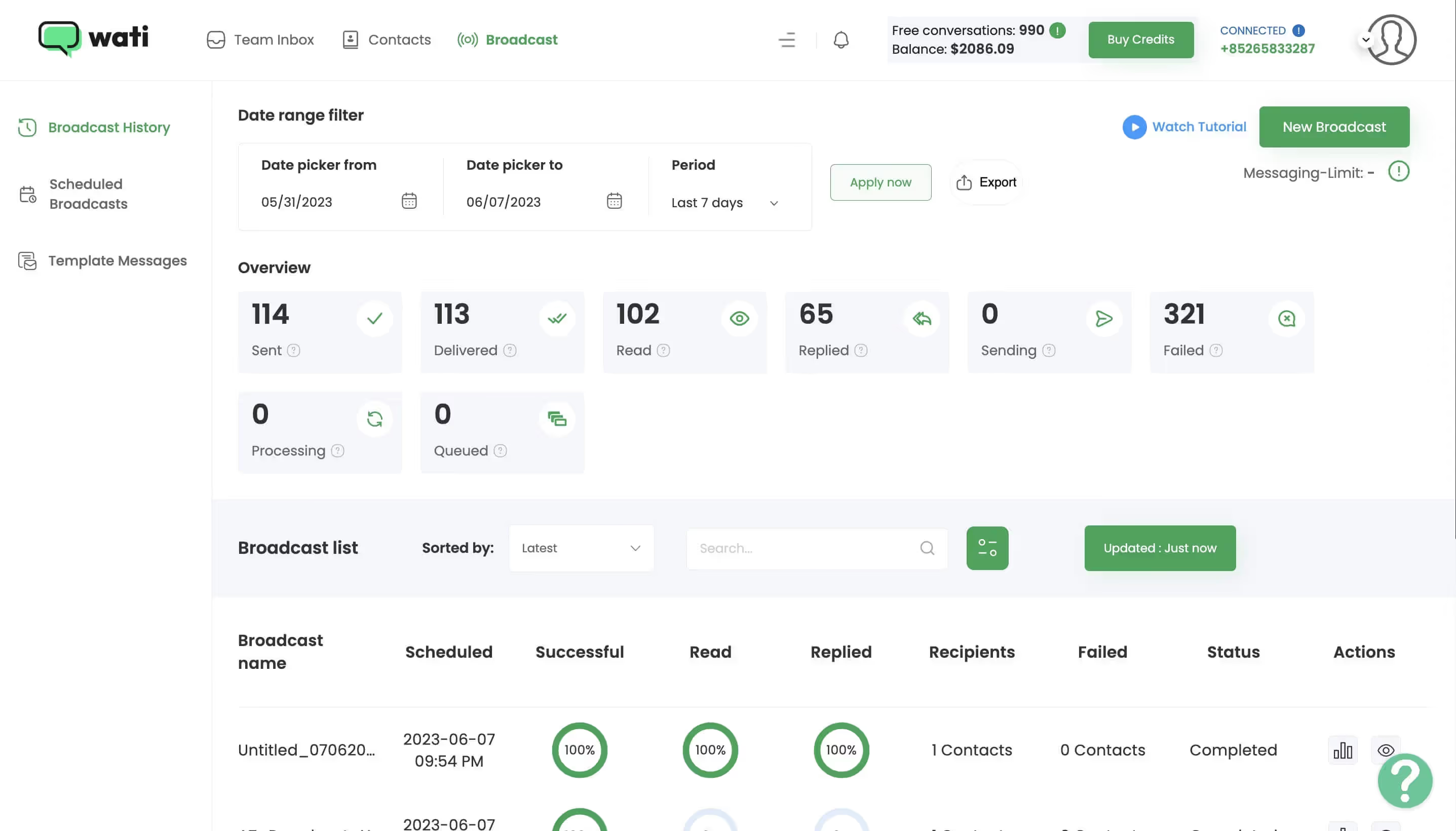
👉 Now that you know what Wati is, let’s look at who actually uses Wati and why.
Who Uses Wati?
Wati is most popular among B2C businesses that leverage WhatsApp to stay connected with their customers. Think e-commerce brands, D2C startups, fintechs, and service providers that need a quick way to send updates, reminders, or customer support messages at scale.
It’s especially attractive for small to mid-sized teams that want to:
- Send order updates and notifications via WhatsApp.
- Manage customer queries and support tickets faster.
- Automate basic marketing campaigns without tech-heavy setups.
In short, Wati appeals to companies that want to move beyond the free WhatsApp Business App but still need an easy, ready-to-use platform for sales, support, and marketing.
👉 Next, let’s break down Wati’s pricing plans in detail to see what you actually get for the cost.
Detailed Breakdown of Wati’s Pricing Plans
Wati offers three pricing tiers →Growth, Pro, and Business, with billing available in USD and INR (currency depends on your region).
Wati Pricing in USD
- Growth Plan: $49/month
- Pro Plan: $99/month
- Business Plan: $299/month
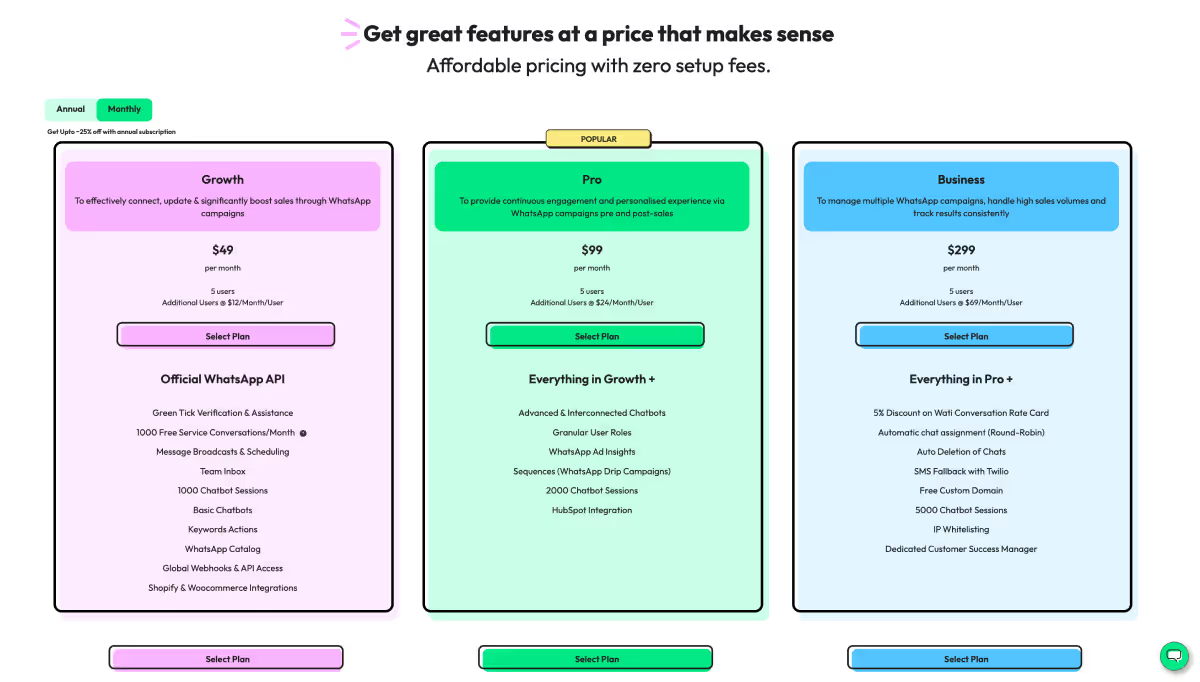
Wati Pricing in INR
- Growth Plan: ₹2,499/month
- Pro Plan: ₹5,999/month
- Business Plan: ₹16,999/month
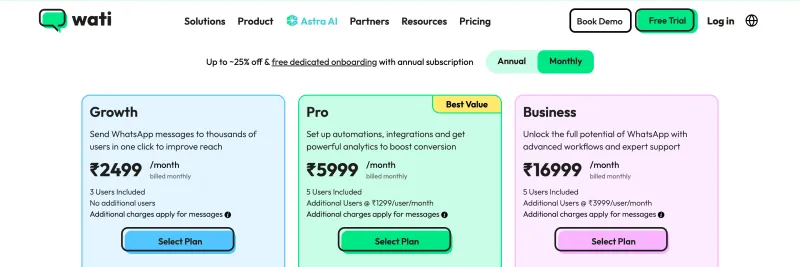
Annual subscriptions also come with up to a 25% discount, making the plans appear cost-effective at first glance.
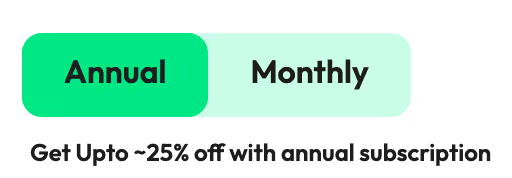
But here’s the catch, your subscription is only the starting point. With Wati, the real cost structure goes beyond the monthly plan and includes message markup charges for conversations, additional users, chatbot sessions, and integrations like Shopify. These often push the total cost higher than expected.
👉 Next, let’s dig into the hidden and additional costs that businesses must consider when evaluating Wati’s pricing.
Hidden & Additional Costs Behind Wati Pricing
Before we disclose Wati’s add-ons, ilet’s understand how Meta now bills WhatsApp.
How WhatsApp Billing Works (2025 Update)
- Per-message pricing (effective July 1, 2025): Businesses are charged per delivered template message, based on category (marketing, utility, authentication) and the recipient’s country. Service replies sent within the 24-hour customer service window are free.
- Service is now free & unlimited: Since Nov 1, 2024, service conversations are free (no more 1,000/month cap). Marketing/Utility/Authentication templates remain billable.
1. Conversations (Meta Messaging Fees & Wati Markup)
Wati passes through Meta’s per-message rates plus a small markup. Rates vary by user country; below is the India (USD) example, showing Wati’s uplift vs. Meta:
| Category | Meta price (USD) | Wati price (USD) | Markup (USD | % Markup |
|---|---|---|---|---|
| Marketing | 0.0107 | 0.0110 | 0.0003 | ~2.8% |
| Utility | 0.0014 | 0.0017 | 0.0003 | ~21.43% |
| Authentication | 0.0014 | 0.0017 | 0.0003 | ~21.43% |
| Authentication – International | 0.0280 | 0.0340 | 0.0060 | ~21.43% |
*Markup % = (Wati – Meta) ÷ Meta.
Note: YCloud never charges any markup fees on WhatsApp messages. Zero Mark-up Charges on WhatsApp Messages.

- Meta reference: official rate card & July-2025 per-message shift.
Sources: WhatsApp Business & Facebook
- (Per-message categories overview).
Sources: Facebook
- Wati pricing page (markup model noted; exact figures shown on their rate card).
Sources: Wati Pricing & Wati Pricing Rate Card
What this means for you: Your monthly messaging bill = (messages per category × category rate) + Wati’s markup. For India, utility/authentication messages see the highest % uplift.
Free service replies: Replies within the customer-initiated 24-hour window are free (unlimited). Templates sent outside that window are charged per message by category.
Source: Facebook
Free Service Conversations (what you get each month)
Wati includes 1,000 free service conversations per month across all plans. This free allotment resets monthly based on your WABA time zone.
- What counts as “service”: replies that help resolve customer inquiries.
- What’s not free: marketing, utility, and authentication messages are not covered by the free tier.
- How it’s applied: once your 1,000 free service conversations are used up in a month, additional service conversations are billed per Wati/Meta rates.
Why this matters: for support-heavy teams, those 1,000 free service interactions can meaningfully reduce monthly messaging costs.
2. Users (Agent Seats)
Wati includes a limited number of users per plan; extra seats are billed per user/month.
- Included users (India plans): Growth 3 Users, Pro 5 Users, Business 5 Users
- Additional user: ₹1,299/user/month (India) across plans
(Seat allowances and add-on pricing are shown on Wati’s plan pages; amounts may vary by region and promo.)
Takeaway: If multiple teams (sales, support, ops) share one number, seat costs can become a meaningful line item as you scale.
3. Chatbot Sessions
What is a “chatbot session” in Wati?
A chatbot session is counted each time the chatbot is activated by a customer interaction (e.g., a user message that triggers a bot flow).
Not counted: automations that run by default or keyword rules that do not invoke the chatbot.
How Wati measures it:
- Sessions are tracked on your billing cycle, not the calendar month.
- Reset date = your plan start date.
- Example: If your plan began on the 7th, your chatbot session counter resets on the 7th of every month.
What’s included per plan:
- Growth: 1,000 chatbot sessions/month
- Pro: 2,000 chatbot sessions/month
- Business: 5,000 chatbot sessions/month
Top-ups (flat-rate across plans):
- Start at 1,000 sessions for ₹2,000/month
- Scale up to 200,000 sessions for ₹146,200/month
Practical example:
A customer sends “Order status?” → your bot opens a flow and responds → 1 session consumed. If later an auto-tag rule runs in the background without invoking the bot, no session is counted.
Pro tips:
- Map FAQs to the bot first; route edge cases to agents to avoid unnecessary session triggers.
- Watch your billing-anniversary resets so you don’t over-purchase top-ups near the cycle end.
Why it matters: Heavy automation (FAQ bots, journeys, flows) can consume sessions quickly; budget for top-ups if automation is central to your CX.
4, Shopify App Integration
If you run Shopify, Wati’s plugin (abandoned cart, COD verification, order updates, broadcasts, no-code chatbot) is an extra $4.99/month on top of your Wati plan.
Quick Recap (What drives your real bill)
- Platform fee (by plan) +
- Per-message charges (Meta rate by country/category + Wati markup) +
- Add-ons (extra users, chatbot session top-ups, Shopify app, and other integrations)
Pros & Cons of Choosing Wati as Your WhatsApp Marketing Software
Like any SaaS platform, Wati has its strengths and limitations. Here’s a clear-eyed view to help you decide if it fits your business needs.
✅ Pros
- Broad functionality: Covers marketing, sales, and customer support use cases.
- Built-in chatbots: WhatsApp Automation tools for FAQs and workflows, reducing manual workload.
- User-friendly interface: Easy for non-technical teams to manage conversations.
- CRM & Shopify integrations: Plug-ins available for popular tools, useful for e-commerce brands.
- Multi-user access: Team inbox allows multiple agents to reply from one number.
❌ Cons
- Hidden costs: Markup on Meta’s per-message rates, plus add-on charges for users, chatbot sessions, integrations, and a lot more.
- Limited personalization: Not always ideal for D2C brands needing highly tailored campaigns.
- Support limitations: Customer support is mostly via email/chatbot, no dedicated account management.
- Poor Customer Support: Very lousy customer support reported by many users.
- Barrier for small businesses: Advanced features come with higher costs, making it less startup-friendly.
- Blue Tick approval: Requires additional fees if you want verified business status.
- No strategy guidance: No consulting for template message optimization or campaign strategy.
- Self-serve integrations: Setting up chatbots or third-party apps requires DIY effort, with minimal hands-on support.
- Scaling concerns: Costs can rise quickly as message volume, users, and automation needs scale.
Comparing YCloud vs Wati: Cost & Flexibility
When it comes to scaling WhatsApp marketing, YCloud stands out with transparent pricing and enterprise-grade flexibility, while Wati often adds hidden costs that grow with usage.
Refer to the table below for a detailed comparison.
| Use Case | YCloud | Wati |
|---|---|---|
| Base Messaging Fee | Meta Conversation Cost. NO MARKUP! | Meta Conversation Cost + Markup (Up to 20%) |
| Extra User Charges | ₹850 /account /month | ₹1299/user/month to ₹3999/user/month |
| Chatbot Sessions | Unlimited chatbot sessions | Capped; extra sessions cost more |
| API Integration | Unlimited API calls, Extensive Webhooks | Strating from 10k API calls/mon, Limited Webhooks |
| Pricing Predictability | Transparent. What you see is, what you pay! | Moderate (until automation needs grow) |
| Free Entry Option | lifetime Free option available | Free trials exist, but no permanently. Only 7 days free plan. |
| AI Focused Platform | Yes. AI chatbots, template generator, CTWA analytics. | No |
| WhatsApp Calling | Yes | No |
| Scalability & Add-ons | Unlimited agents, automation, CRM tools, robust integration, and enterprise support. | Tiered limits on users and chatbot sessions; steep costs for scaling. |
| Support & Onboarding | Premier WhatsApp BSP with 24/7 support, strategy guidance, and complex integration help. | Standard SLAs, mainly DIY integrations, support via email and chat. |
| Ideal Business Fit | Best for growing teams, large enterprises, cross-border operations needing advanced automation. | Suited for SMBs needing fast setup, basic automation, and direct broadcast tools. |
Verdict: For long-term scalability and predictable costs, YCloud clearly delivers more value per dollar.
👉 Next, let’s look deeper at “Where YCloud Beats Wati” and why it’s the smarter choice for businesses aiming to scale globally.
Where YCloud Beats Wati
Wati may work as a starter tool for SMBs, but when businesses begin to scale, the cracks show, hidden markups, chatbot limits, and rising user costs quickly add up. This is where YCloud consistently outperforms Wati with a more predictable, flexible, and growth-ready model.
Here’s why:
Zero Markups on Messaging
With YCloud, you pay only the official Meta conversation rates → no hidden fees. Wati, on the other hand, adds up to 20% markup per message, which makes costs unpredictable as volumes grow.
Lower User Costs
YCloud charges a flat $10/₹850/account/month for additional users. Compare this with Wati’s steep ₹1,299–₹3,999 per user/month, and the difference is clear, YCloud scales more affordably.
Unlimited Chatbot Sessions
YCloud gives you unlimited chatbot sessions across all plans, letting you automate without worrying about hitting caps. Wati limits sessions and forces you to buy expensive add-ons when you exceed them.
API Power & Integrations
YCloud offers unlimited API calls, advanced webhooks, and ready-to-go integrations with Shopify, CRMs, and marketing tools. Wati starts with only 10,000 API calls/month, which can quickly throttle larger operations.
Transparent & Predictable Pricing
With YCloud, what you see is what you pay. No sudden jumps as you scale. Wati’s tiered limits and add-on fees often surprise businesses once they grow beyond the basics.
AI-Powered Features
From an AI template generator to Click-to-WhatsApp Ads analytics, YCloud bakes in automation and intelligence that Wati doesn’t offer.
Enterprise-Grade Scalability
Whether it’s unlimited agents, multi-WABA management, or cross-border operations, YCloud is built for businesses that want to grow 10X without friction.
Superior Support
As an official Meta BSP, YCloud provides 24/7 support, onboarding assistance, and strategy guidance. Wati mostly leaves businesses with email/chat support and DIY integrations.
In a nutshell, YCloud beats Wati on cost, flexibility, and scalability, making it the smarter long-term investment for serious businesses.
How to Get YCloud?
Kindly click on the Below Banner to book a FREE DEMO and learn more about our product offering, features and pricing plans.

Built with AI at its core, YCloud is the ultimate WhatsApp marketing and automation solution, giving you everything you need in one powerful platform.
Now market, sell, support, and scale your business by 10X with YCloud!
Ready to try? Explore How to Get YCloud for FREE next!
How to Get YCloud for FREE?
It's Simple!
Subscribe to our FREE plan and get a free lifetime experience of YCloud with unlimited messaging API.
[Book a FREE Demo] and see how YCloud can power up your WhatsApp strategy!
🚀 Try YCloud today and see how effortless WhatsApp automation can be when you have the right partner
Wrapping Up!
Wati’s pricing can look attractive at first glance, but once you factor in markups, user fees, and chatbot limits, the true cost of ownership rises fast. YCloud, on the other hand, delivers transparent pricing, AI-powered automation, and enterprise-grade scalability, without hidden surprises. For businesses serious about scaling on WhatsApp, YCloud isn’t just an alternative to Wati, it’s the smarter long-term partner.















